Summary Wallet of Satoshi
Beginner friendly
Wallet of Satoshi has nothing to do with the actual Bitcoin inventor, but it still offers exciting features to get access to the Lightning Network. One special feature that this Lightning wallet brings with it is the fact that it is a so-called custodial wallet.
We put Wallet of Satoshi through its paces in our review and tested it extensively for our readers. In this article, you can read how we rate the performance of the wallet, its usability and its security.
What is the Wallet of Satoshi?
The Wallet of Satoshi is a so-called mobile wallet, which is available for iOS and available for Android. The wallet allows its users to interact with the Lightning Network. Therefore, to send, receive and store bitcoin via Lightning. In addition, you can also perform normal and on-chain transactions with the wallet, thus using it as a traditional bitcoin wallet.
You've always wondered what the Lightning Network is and how it enables the near-instant transfer of BTC? Then you should definitely read our technical articles on this topic.
Because it is a custodial wallet, the user does not control the private keys to his BTC. In view of this, Wallet of Satoshi is also subject to criticism in places, because many die-hard Bitcoiners point out, not entirely without reason, that this entails limitations in security. We would like to go into this aspect in more detail below.
How do you set up and secure Wallet of Satoshi?

Before we go into the security features, we would like to give a general assessment of Custodial Services in advance. Similar to an exchange or broker, you don't have full control over the BTC that is being held with Wallet of Satoshi. Therefore, as a general rule, you should only hold amounts in Wallet of Satoshi whose loss you can easily bear.
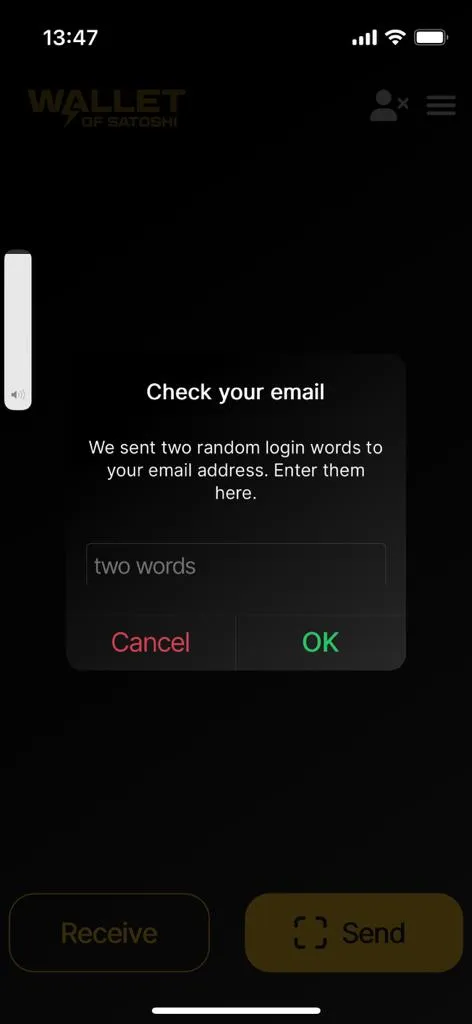
The wallet offers a login via e-mail address. After registering, the user is sent a one-time password and can log in under this email address from then on. Face ID is also available as a feature to unlock the app faster.
We tried transferring our account to another smartphone. To do this, you install the app on the other device, log in with your email address, and then receive an email. It contains a code that you have to read in order to unlock the new device.
Otherwise, that is it for the security features, because a seed or a backup of the private keys is completely omitted. Instead, access is always via the email address, which is why Wallet of Satoshi is only as secure as the email address used. If a third party gains access to the email address, then he basically also has the possibility to access the wallet.
Usability: Wallet of Satoshi in use
Wallet of Satoshi offers the possibility to buy and sell Bitcoin via MoonPay. Because we already bought Bitcoin via MoonPay in our review of Breez Wallet, we refrain from testing this feature again. Instead, we send ourselves Bitcoin via Lightning from our Breez Wallet to our wallet on Satoshi.
To receive Bitcoin via Lightning, Wallet of Satoshi offers a number of options:
- Lightning Invoice: An Invoice needs to be created, so you specify a specific amount to request.
- LNUR Protocol: The wallet automatically assigns a fixed address using the LNUR protocol. This is available as a fictitious e-mail address in a form that is easily readable by humans.
- SegWit: This is a Bitcoin address in SegWit format (PS2H).
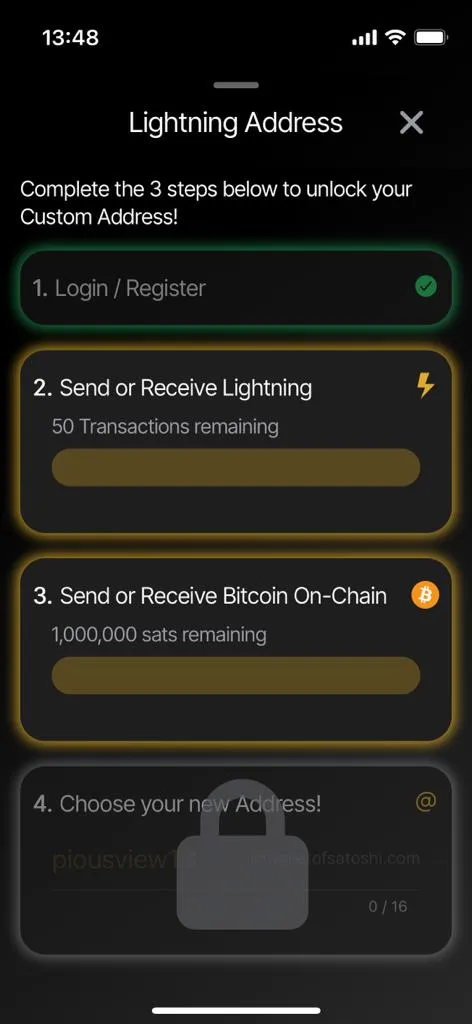
There are two ways to send the payment data. As soon as you tap on "Receive", a QR code opens on the screen that can be scanned by the sender. In addition, you can also simply share the QR code and the corresponding address via any messenger using the share button.
When sending bitcoin, the options look similar. We can scan QR codes with the smartphone camera to pay an Invoice with it or simply transfer Bitcoin to a specific address. Alternatively, we have the option of scanning the address via a photo from the gallery or simply typing it in. We also have the option to quickly paste a copied address via a paste button.
In the settings, we can also activate NFC to speed up payments at readers. Also handy is the option to create contacts to speed up payments with regularly used services.
Wallet of Satoshi also has its own Point of Sale system, but its functionality is rather limited compared to other wallet solutions. It can only be used to create invoices, which can at least be read and paid via NFC. So anyone who wants to occasionally receive Bitcoin via Lightning in their retail store can make do with this.
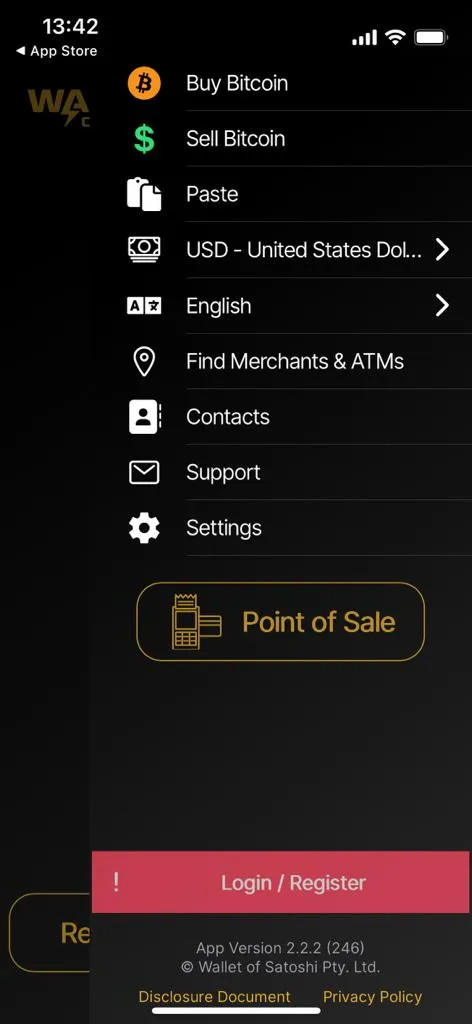
Conclusion about the Wallet of Satoshi
The Wallet makes it really easy to get started with Bitcoin and especially with the Lightning Network. All functions are easy to find and thus usability is excellent. There are also no surprises when it comes to fees, as using Lightning only incurs routing fees when sending bitcoin.
The only criticism about Wallet of Satoshi remains the fact that it is a custodial wallet. Here you can give credit that only expendable amounts should be stored on a mobile wallet anyway, but ultimately you put your fate in the hands of the operator. Those who are particularly serious about full control over their BTC will not be able to warm up to Wallet of Satoshi for this reason.
However, we can only recommend the software to all other users, especially if they want to test a wallet in a simple and uncomplicated way. However, you should definitely not store significant amounts with Wallet of Satoshi. In this case, we recommend Hardware Wallets or a Software Wallet, which guarantee full control over the private keys.
In view of these drawbacks, we award the Wallet of Satoshi a total of 3 out of 5 stars. The fourth star could only be awarded if you were given full control over your coins.
FAQ about Wallet of Satoshi
Is Wallet of Satoshi free of charge?
Yes, Wallet of Satoshi can be downloaded and used for free.
However, when using it, you will incur the usual transaction fees when sending bitcoin. These can fluctuate greatly for on-chain transactions due to network load. The fees in the Lightning Network are of a very small amount, which depends on the node used for routing.
Is it possible to manage other cryptocurrencies with Wallet of Satoshi?
No, Wallet of Satoshi only supports Bitcoin (BTC). For other cryptos, you will need either the appropriate reference software or a multi-coin wallet.
How are my private keys stored in Wallet of Satoshi?
Wallet of Satoshi stores your private keys securely in the so-called Secure Enclave of your smartphone to ensure their safety.
Roughly speaking, this is a coprocessor that manages the key pairs and protects them from access by third parties.
Can I link Wallet of Satoshi with other Bitcoin wallets?
No, Wallet of Satoshi is a standalone software and cannot be directly linked to other wallets. It is also not possible to export or import private keys because it is a custodial wallet. However, you can send bitcoin to another wallet and thus transfer your balance completely as well.















