Summary Trezor Model One
Cheap
Open Source
Usability
The Trezor Model One is a low-cost, secure hardware wallet from Trezor. Much seems outdated on a device that hasn't changed much in over five years.
Nevertheless, this hardware wallet can also keep most of the coins safe for you in cold storage. Should you still buy the Trezor Model One in 2023?
From my experiences with the device, I'll tell you what the Trezor Model One can do for you, what sets it apart from other hardware wallets, and whether the almost $69 is worth it.

What is a hardware wallet?
A hardware wallet is a particular type of wallet used to securely store cryptocurrencies. In contrast to a conventional software wallet that is installed on a computer or smartphone, a hardware wallet keeps the private keys securely on a special mini-computer.
This creates a secure, protected environment that is resistant to viruses and malware. Most hardware wallets look like a USB stick, have a small screen, and few physical buttons to control them. This ensures a robust security standard.
Why use a hardware wallet?
The advantages of a hardware wallet compared to a conventional software wallet (e.g. an app on the smartphone) are:
- Private keys are secured in a protected environment (e.g. special mini-computer) and cannot be copied from the device.
- Resistant to viruses and malware that might be on the computer.
- After the coins have been sent, the hardware wallet is still secure, while a paper wallet should have a new address generated for security reasons.
- Clear management software for portfolio tracking
You can find more hardware wallets in the hardware wallet comparison
Design and finish
The Trezor Model One is characterized by a simple, minimalist design. It comes in black and white colors and has two physical buttons, a fairly large screen, and a legacy USB-A port.

Design and dimensions
The device is about the size of two thumbs together and is fairly light as it's mostly plastic.
- Size: 60mm x 30mm x 6mm
- Weight: 12 grams
Material quality and durability
At first glance, the case does not make a high-quality impression and the display is large, but not very high-quality.
I have the feeling that I could quickly lose or damage the device due to the low weight and the high proportion of plastic.
After testing, however, I have to say that it is better than expected. The case is assembled using ultrasonic welding and the plastic is reinforced, which SatoshiLabs says should ensure a longer lifespan.
Usability
The usability of the Trezor Model One is well-implemented and intuitive.
The buttons have a good pressure point and I like the arrangement. In combination with the Trezor Suite software (more on that later), I like the usability and user-friendliness, and surprisingly a little better than the competition from France (e.g. Ledger Nano S (Plus)) and Switzerland (BitBox02).
Security
The Trezor Model One is considered one of the most secure hardware wallets on the market. It offers several security features that protect it from potential attacks.
This includes generating a seed phrase offline on the device to secure access to the private keys. It also uses a multi-factor authentication system that requires the user to confirm access to the device by entering PIN codes.
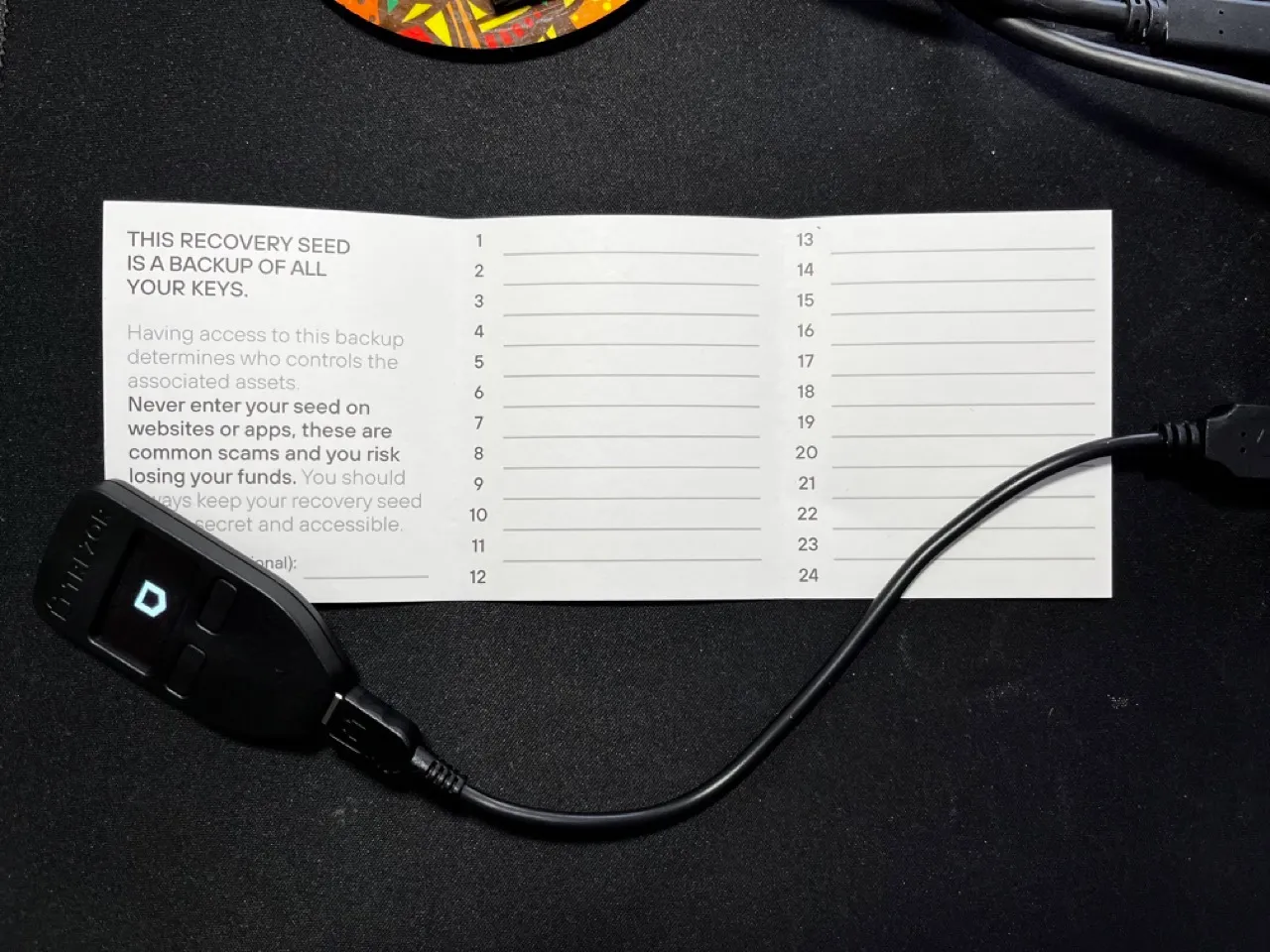
The PIN code is entered on the computer and not on the device. However, the keyboard is specified by the device and changes after each access. This works very quickly and is better solved than with the Ledger Nano or the BitBox02.
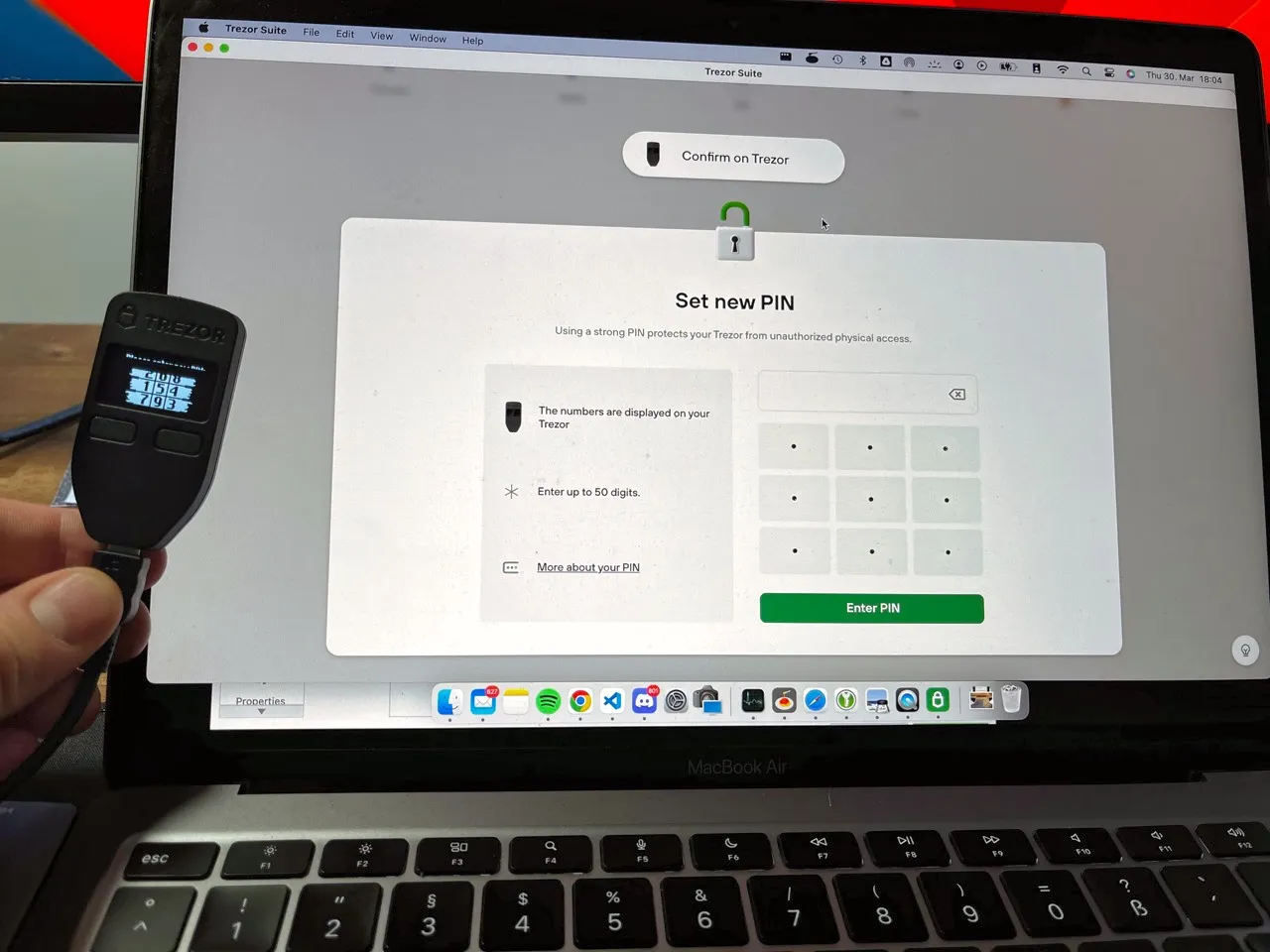
Have you lost the 4-digit PIN? The wallet can be restored using the 24-word seed phrase. Do you lose the PIN and the seed? In this case, you will also lose any coins stored on it. These are the pros and cons of a non-custodial wallet.
Basically, I recommend writing down the seed phrase at least twice and saving it in different places
Open Source
Trezor follows the open-source approach when providing its software. The software can be checked by anyone for bugs or backdoors. This has two advantages:
- Verification of the software by independent developers
- Further development of the software after insolvency by third parties
Independent developers and experts can ensure that the Trezor Model One does not have any built-in dangers.
Even if the company goes bankrupt or the software of the Trezor Model One is no longer developed by the company for many years, it can still be further developed by an independent authority.
By the way, the BitBox02 is also open source. Ledger's products, on the other hand, are not open source.
Supported cryptocurrencies and wallets
Trezor supports over 1000 cryptocurrencies and tokens. There is a subdivision into native support through the own app Trezor Suite and support through third-party wallets such as MyEtherWallet.
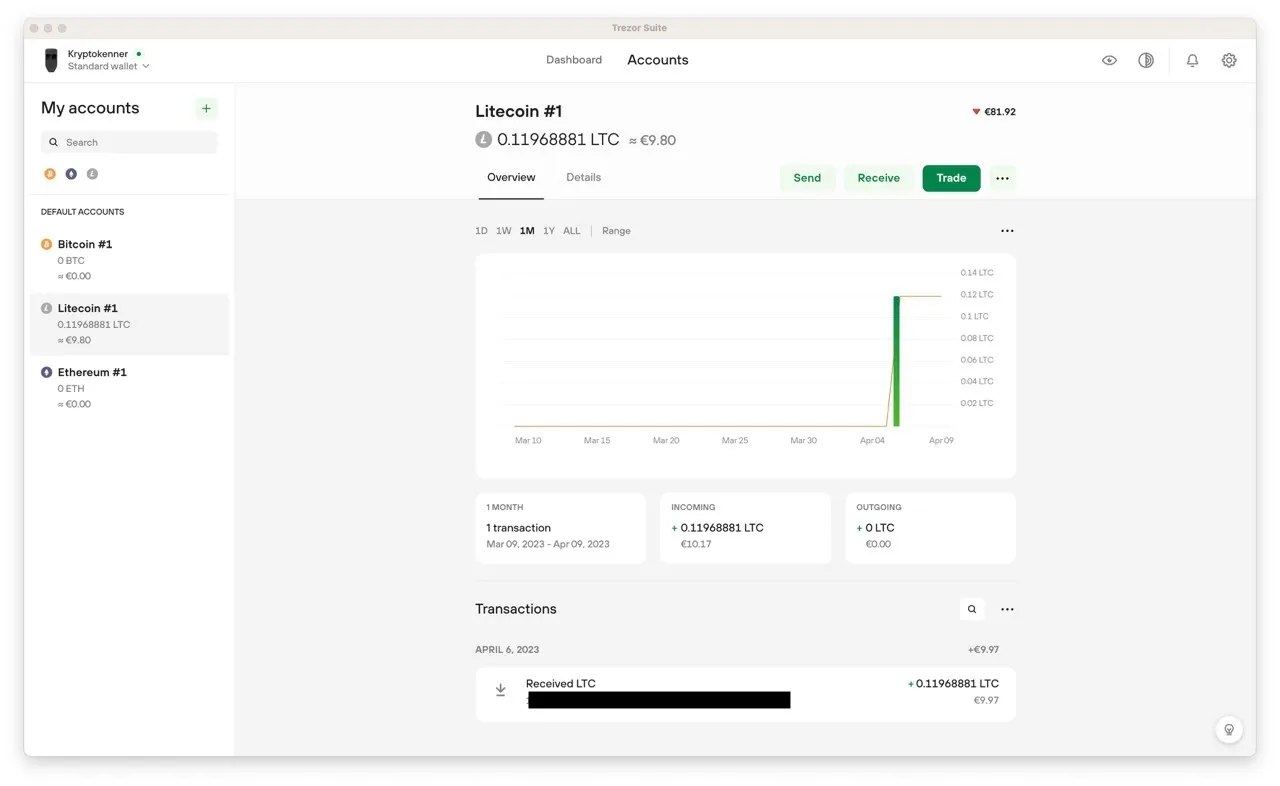 Trezor Suite User Interface
Trezor Suite User Interface
Trezor Suite
The Trezor Suite natively supports the largest and most important coins. Examples are:
- Bitcoin
- Ethereum
- Litecoin
- Ripple
- Cardano
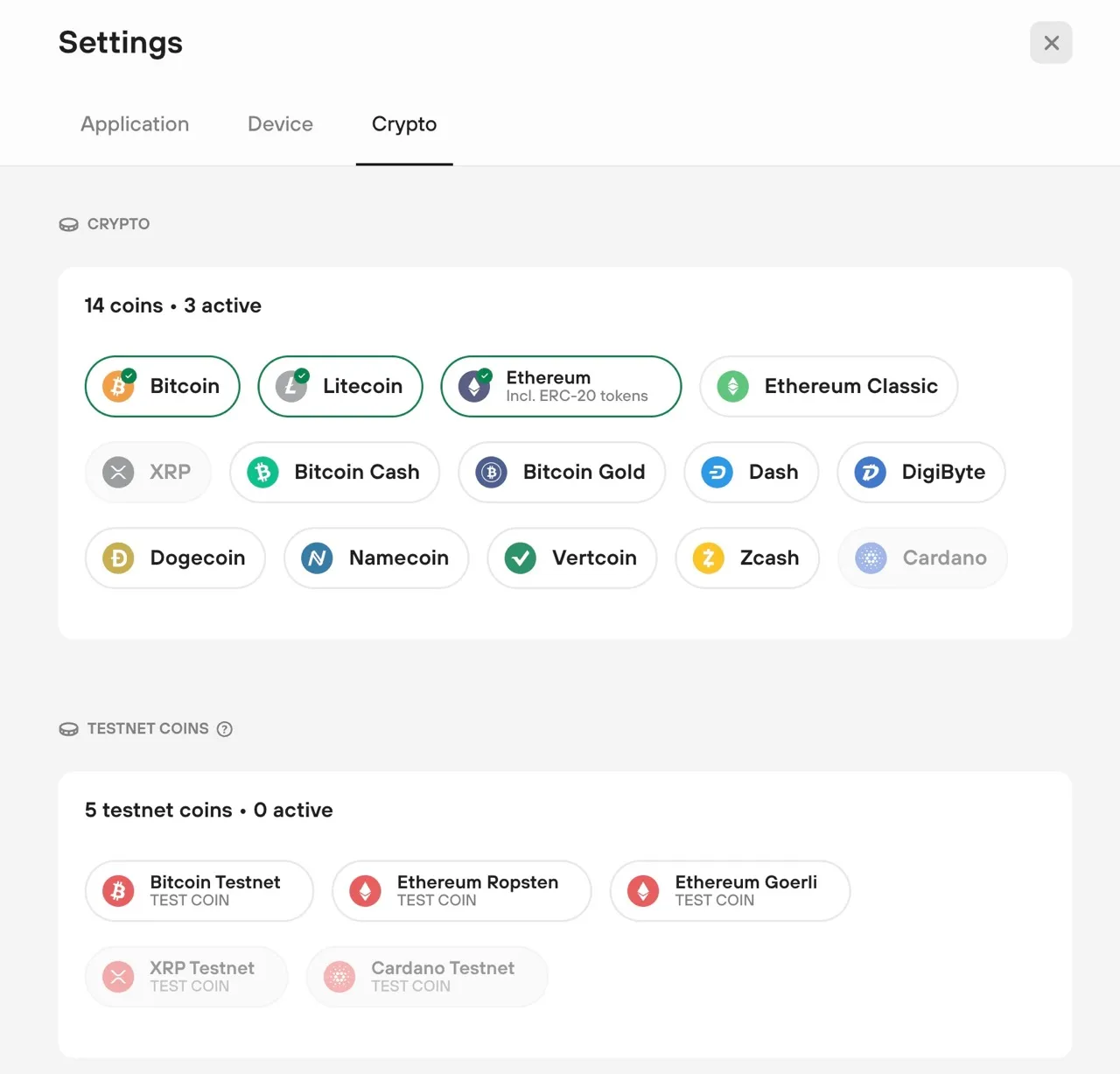 Trezor Suite native supported coins
Trezor Suite native supported coins
Third-party wallet
The principle is known from other hardware wallets. Software from the respective network is used to interact with the coins and tokens (e.g. sending, receiving, staking, etc.). However, the private keys remain directly on the Trezor
stored so that the security of a hardware wallet is maintained.
Some of the third-party wallets are:
- MyEtherWallet
- MyCrypto
- Exodus
- Electrum
- Metamask
- Brisket (Tezos)
- Bloks.io (EOS)
Trezor Model One Experience Conclusion
My experience with the Trezor Model One has been positive overall.
I like the interaction of the light, easy-to-use device with the software. The buttons are well arranged, the screen is nice and large, and unlocking works securely and quickly. The software is good and user-friendly and also open-source. In addition, the Model One is currently the cheapest hardware wallet on the market.
What I don't like is the old USB-A connection and relatively few additional software functions (compared to the Ledgers software environment).
How to: Set up Trezor Model One
Who is the Trezor Model One suitable for?
With such an old device, the question arises whether it is still recommended at all. After all, the Ledger Nano S Plus from 2022 is available for a few euros more.
Nevertheless, I think that Trezor has its place for those who move their crypto assets little to hardly at all. So the classic "buy and hold" strategy of the largest crypto assets. Set it up once, move the coins to the hardware wallet, and possibly use the device monthly or quarterly.
Especially in connection with the Exodus wallet, the hardware wallet is a really good combination!
This use case does not require an expensive hardware wallet. It is much more important to recognize the added value of a hardware wallet and to use it correctly. Whether it's a Ledger Nano S Plus or a Trezor Model One - you won't go wrong with either device for the above application!
Trezor Model One Alternatives
Admittedly, the Trezor Model One isn't the best hardware wallet I've held in my hand. If you are looking for other alternatives, I have listed them for you here
The safest
Are you looking for the most secure hardware wallet? Then I can recommend the BitBox02 from Shift Crypto. Read my BitBox02 experiences.
The best software
Are you looking for a hardware wallet, which is particularly impressive due to its good software environment? Then you are right with the Ledger Nano series and the native Ledger Live App. Read through my Ledger Nano X experiences!
Frequently Asked Questions / FAQ
Can I use the Trezor Model One with an iPhone (iOS) or iPad?
No, it is not possible to use the Trezor Model One with an iPhone on iOS.
A wired connection with iPhone or iPad is not possible. By cable, it only works with Android devices.
An alternative is the Ledger Nano X which supports iPhone and iPad.















