Summary Phoenix Wallet
Non-Custodial
Privacy
Lightning is the second-layer standard that is intended to elevate Bitcoin to the status of a global payment network. The Lightning Network can theoretically process millions of transactions per second. The technology is particularly suitable for everyday payment transactions at counters and cash registers.
A necessary element to make this vision for payment transactions come true are so-called mobile wallets. These find their use on the smartphone and enable payment transactions on the go. Phoenix Wallet is one such app and we have put the software through its paces for you.
Setup and options
Setting up Phoenix Wallet is easy and is initially limited to installing the app. After that, it's a matter of reading a series of notes that clarify the fees for setting up payment channels, but also provide security tips.
The Phoenix Wallet is a so-called non-custodial Bitcoin lightning wallet, which makes it possible to export your seed. Therefore, with this wallet you control your BTC on your own, which is commendable, but also means a lot of responsibility.
If you really want to get started with the Phoenix Wallet, you have to go into the settings after the initial launch and take action there. For example, we use an iPhone 13 Mini for our test and activate Face ID there to unlock Phoenix Wallet faster.
In the display options, we can set the currency units for Bitcoin as well as Fiat. We opt for the default setting for Sats and Euros, because in practice that is what most users need. If you want, you can activate a dark mode in this menu item or optionally use the light mode and the system settings.
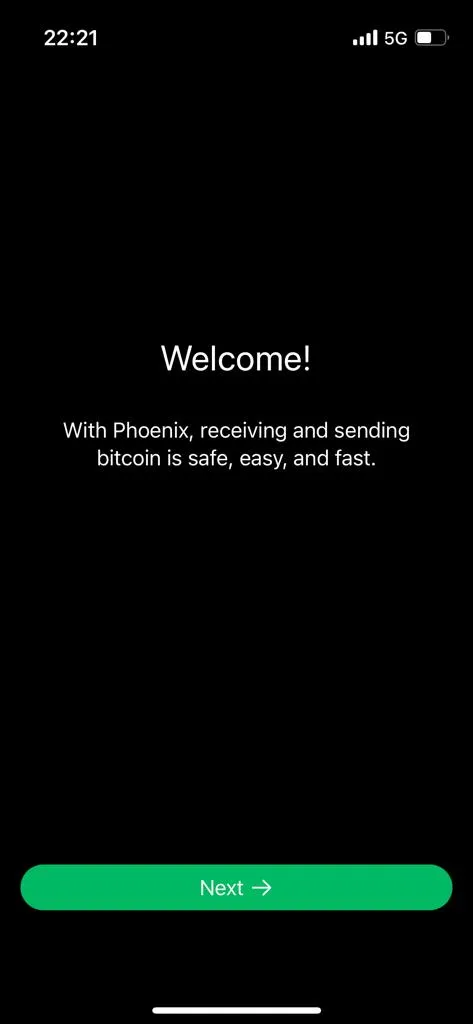
Phoenix Wallet focuses on security and privacy.
One feature we've found lacking in other Lightning wallets like Breez or Wallet of Satoshi are privacy options.
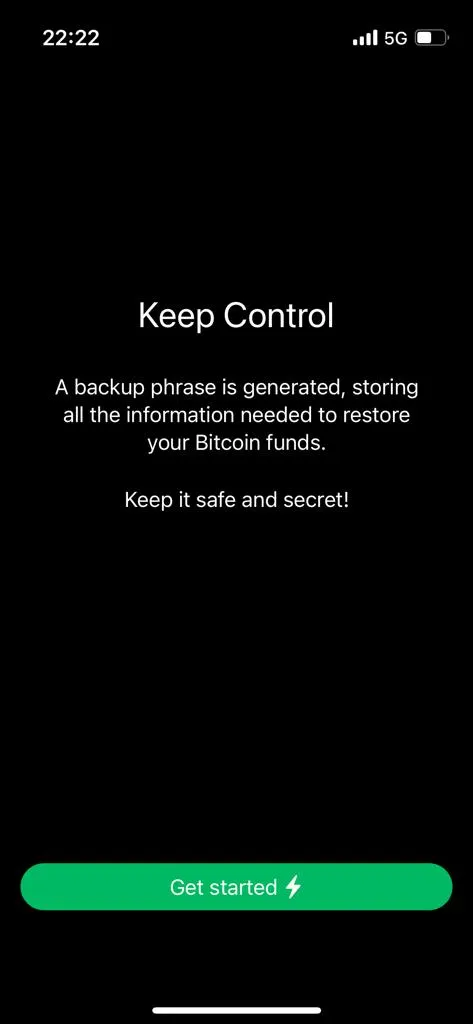
Phoenix Wallet allows you to protect your IP address with Tor when connecting to an Electrum server. Electrum is itself a wallet, but it does not download the entire bitcoin blockchain. Instead, it synchronizes with external servers. Phoenix uses the same servers as Electrum to reference the Bitcoin blockchain. To prevent the server from recognizing the user, one can connect via Tor.
As mentioned earlier, Phoenix allows you to create a seed. This is a total of 12 words and is intended to make a backup copy of the wallet. The seed can also be used to restore one's wallet using another app.
Alternatively, you can also trust Apple and blow up your wallet as a backup to the iCloud. Here, we like the fact that the software warns of impending consequences for both options via corresponding checkboxes. To make a long story short: If you use the cloud, then third parties could get unauthorized access. If, on the other hand, you write down a seed, then under no circumstances should you lose it or make it accessible to a third party.
Both options have their advantages and disadvantages. Basically, we rate self-custody as positive, because full control over one's own funds is a core idea of Bitcoin.
Fees and Drain Function
Phoenix Wallet is also flexible when it comes to fees. The creation of a channel incurs 1 percent fees on-the-fly, at least 3,000 sats. This fee is dynamic, however, so it may vary in practice.
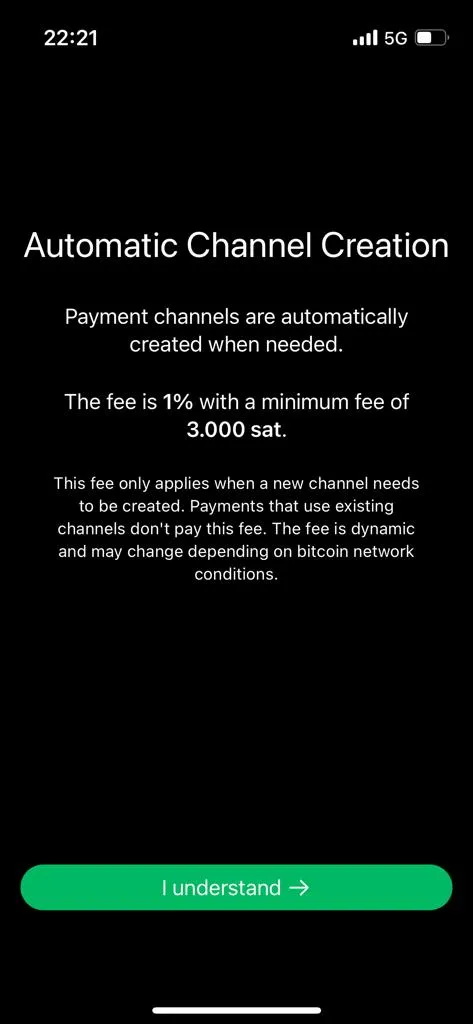
Note: In July 2023, AcinQ announces splicing at Phoenix Wallet. Especially the fees when creating the wallet for the first time will be lower.
Furthermore, you can set a maximum fee for sending bitcoin via Lightning. This consists of a base fee and a proportional fee. Via a menu, we can calculate how much we would have to pay per transaction and desired amount to get a better feel for the fees.
Useful and also a unique feature is the Drain function. It allows you to close all payment channels and withdraw the bitcoin in the wallet to an on-chain address. However, it is important to note that you have to pay the fees again for opening new payment channels when you use them again.
Send and receive Bitcoin with Phoenix Wallet
Here, for the first time, small drawbacks show up in the otherwise so usable wallet. Sending can only be done by scanning QR codes or inserting addresses via the clipboard function. As far as that goes, Phoenix Wallet does not differ much from other solutions.
However, it looks different when it comes to receiving, because the wallet only supports Lightning transactions. Although you can also display a Bitcoin address for on-chain transactions, you do not control it. Instead, received amounts are forwarded to the Lightning wallet. However, other wallets can score with full-fledged on-chain transactions here.
At least Phoenix Wallet offers the standard options to share its receiving address. Hence, a share button to send the address via messenger service or even via SMS and email. In addition, the software generates the usual QR codes as well as the so-called Lightning Invoices, where you can request predefined amounts.
Conclusion: Phoenix Wallet forgoes features and adds others.
If you're looking for a point-of-sale system, Phoenix Wallet is the wrong choice. Here, the competition is clearly ahead in our tests (See also my Breez Mobile experiences).
The same applies to the lack of on-chain transactions. Surely, there are other ways to get around and in any case, you can also receive Bitcoin this way, but it would not have hurt the wallet to offer the same here. Moreover, there is no option to buy Bitcoin in the wallet. Therefore, you have to already have BTC or someone is kind enough to send some to get you started with Bitcoin. Newcomers would certainly have been happy to be able to top up their Phoenix Wallet directly.
Overall, however, Phoenix Wallet makes a well-rounded impression, because anyone who wants to send and receive Bitcoin on the Lightning Network easily and conveniently is in the right place. A big plus remains the data protection and security for all those who need or want it.
Overall, the Phoenix Wallet is well designed, which is why we give the software 4 out of 5 stars. For the full score, there were simply some options missing in the end that we found and appreciated in other wallets.
Phoenix Wallet FAQ
What operating systems is Phoenix Wallet available for?
Phoenix Wallet is designed to work exclusively with smartphones, which is why it is available for Android and iOS.
The app can be downloaded and installed via the respective store.
Is it possible to use Phoenix Wallet on multiple devices?
Yes, one can install the Phoenix Wallet on multiple devices. After that, one can either use the same seed or the corresponding backup from the cloud to access the same wallet.
Can I connect the Phoenix Wallet to a hardware wallet?
The Phoenix Wallet does not support direct connection to hardware wallets.
So you either have to transfer bitcoin between wallets or use them separately.
How can I restore my Phoenix Wallet?
To restore your wallet, you need to reinstall it. Then select the menu item "Restore my wallet" in the following process. Afterwards, you can either enter the seed or import the backup from the cloud.
Does the Phoenix Wallet offer a transaction history?
Yes, the wallet has a transaction history in which one can view all Lightning transactions.
Moreover, you can configure the transaction history in the settings regarding its length and duration or delete it completely.
How can one get support if one has problems with Phoenix Wallet?
In addition to comprehensive documentation, the developers can be reached via various channels. Among them, on Twitter and GitHub.
However, it should be noted that they only take action in case of technical problems that can be traced back to the faulty programming of the software. Phoenix Wallet does not offer a customer service.
What is the minimum amount to initialize Phoenix Wallet after setup?
To start, you need to receive at least 10,000 satoshi to get Phoenix Wallet up and running. This is due to the fees to open a payment channel.















