Summary Ledger Nano X
Security
Further development
Many Coins
Hardware wallets have proven to be one of the most reliable and effective ways to store and manage digital assets. Among the many hardware wallets available, the Ledger Nano X stands out for its cutting-edge security features and user-friendly design.
Is the Ledger Nano X worth $150 and should you get this hardware wallet, even if there are more affordable crypto wallets? The short answer is Yes.
If you want to know why this is so and how I come to this, then read this review!
Ledger Nano X Review Video
I bought the Ledger with my own money and so this video is not sponsored by Ledger.
Why a hardware wallet?
You might be wondering why you even need to spend money on a crypto wallet, after all, there are a thousand ways to create a wallet for free. This is a very valid question, and I'd like to explain it to you in the following section.
The short answer is that Andreas Antonopoulos recommends it (Check this video of him). Andreas Antonopoulos has been around the Bitcoin and Blockchain space for over ten years as an absolute and most importantly independent expert.
Advantages of a Hardware Wallet
No, but all joking aside. A hardware wallet has many advantages over a free wallet such as on a smartphone or over wallets at external service providers such as Coinbase and Binance.
The security of your digital assets is a very central argument for these little things.
What does it mean to own cryptocurrencies? It means that you own the so-called private keys, which allow you to transfer the cryptocurrencies.
Importance of Private Key
Where are the private keys located at Coinbase or Binance? Exactly, at the exchange and not with you. Because Binance maintains so many private keys, that of course makes it very lucrative for hackers to attack Binance.
And what about free software wallets like Exodus on your smartphone? It's better, but here the private keys are stored on the device memory of a complex device. Can you make sure that the private keys are stored encrypted or that a hacker doesn't steal your private keys via another app on your smartphone?
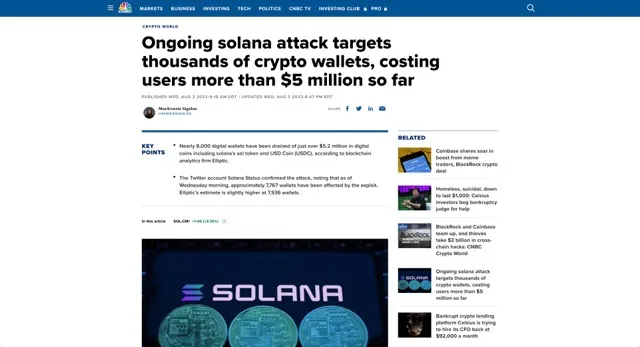
This is where hardware wallets come into play. Because the private keys are only and really only stored on the device in a secure environment. The private keys never leave the device and are stored by an extra security chip.
So it is actually impossible to steal your private keys digitally because you always need the device and additionally a password for it.
You protect your real assets from unwanted access by strangers, why don't you do the same with your digital assets?
Product design
The current premium model from Ledger looks really good and has a good quality of workmanship. Metal and plastic feel valuable, the two buttons have a good pressure point and the size is optimal for not losing it or even attaching it to your keychain.

By the way, the Ledger Nano X does not have a fingerprint sensor, even though it looks like it does. Building something like this securely into a hardware wallet is going to be really exciting in the future because technically, it would provide another attack surface for hackers. But it would be another step towards making hardware wallets easier to use.

However, it is also not Apple quality and sometimes squeaks or creaks. This a circumstance I can forgive, but this should be better implemented for a $150 product.
Display
The 128 x 64-pixel OLED display is twice the size of the Ledger Nano S and offers so much more space for apps and transaction details. The display is not a touchscreen, though that would only be a hindrance with the small screen.
USB-C Port
The USB-C port is great, so you can connect the Nano X to all modern computers and smartphones. This also works with a USB-C to USB-C cable.

But, we don't necessarily need that, because the Nano X has a small battery and Bluetooth functionality as a unique selling point to other Ledger products. So the device is really fun to use on the go.
Security
The Nano X uses two computer chips under the hood: A security element and a microcontroller.
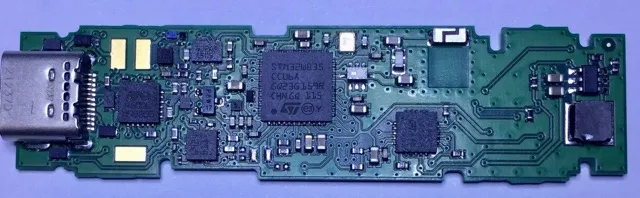
The security element contains sensitive data like private key, your pin, and the 24 words recovery phrase.
The microcontroller acts as a chip between the security element and your smartphone or computer, through that interface you perform the transactions.
In short, the private keys I talked about at the beginning of the review are safely inside the device and never leave it.
Bluetooth topic
Okay, but what about Bluetooth? Isn't this an unnecessary risk?
Even in this case, the private keys remain on the device and as Ledger itself writes in a detailed article, this does not pose any increased risk. Bluetooth communication is also end-to-end encrypted, of course.
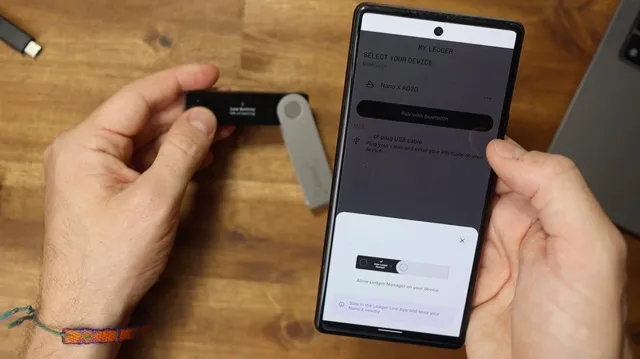
You can also temporarily turn off Bluetooth on the Ledger Nano X. However, if you want to use the hardware wallet completely without Bluetooth, then buying it here doesn't make sense. There is a good alternative with the Ledger Nano S Plus, which otherwise has all the functions.
Software and features
Let's move on to the software and the reason why I've been using Ledger Wallet as my favorite wallet for more than five years now.
The software on the Nano X is intentionally kept simple and you only interact with it when initially setting up the device and confirming transactions.
Even though the display is pleasantly large and the font is easy to read, this is not the only software you get from Ledger.
We are talking about the Ledger Live App. It's a comprehensive app for Windows, Mac, Linux, Android, and iOS.
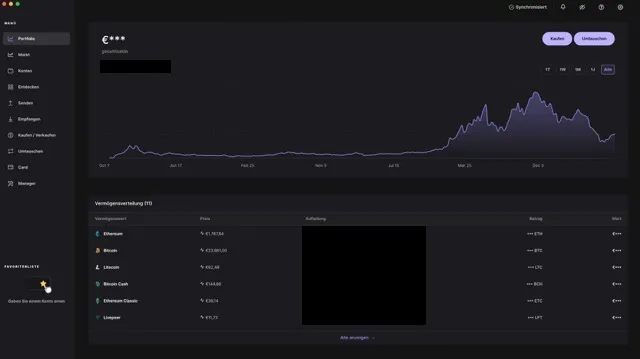
It serves as the user interface for most actions with Ledger such as sending, receiving, and managing cryptocurrencies, tokens, and NFTs. The range of functions is huge. Virtually all coins and tokens are supported either through native wallets or integrations.
Multiple sub-accounts per coin are possible, Staking is offered for many Proof Of Stake networks, coins can be swapped among each other directly in the app and there is even a Ledger native app store to perform various actions in the crypto and web3 space.
An example: I can create a wallet at the popular Web3 Wallet Metamask together with Ledger. The private keys are generated and stored on the Ledger device here, and I can use Metamask, as usual, to collect NFTs or interact with DeFi products like Uniswap.
A much safer method than just using Metamask as a browser extension and storing the password digitally somewhere.
The functionality of Ledger Live is huge and I don't know of any other app that offers so many options.
Coin Support
This is a really interesting point if you don't just buy & hold with bitcoin. Ledger offers the ability to store more than 100 cryptocurrencies, either directly natively in the Ledger Live app or via an integration with the coin's respective wallet.
You can use Ethereum tokens and NFTs as well.
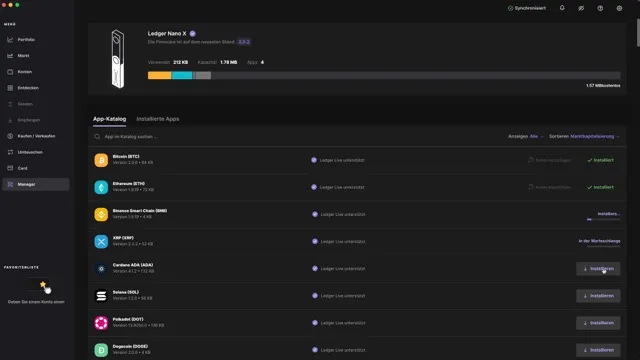
The big difference and advantage of the Ledger Nano X over its predecessor Ledger Nano S in this area is the ability to store up to 100 wallets and apps on the device simultaneously. With the Nano S, there are only 4-5 wallets.
You have to uninstall and reinstall the wallets over and over again. And let me tell you: that can be annoying and time-consuming.
So if you are someone who wants to have multiple coins and wallets available at the same time and fast, then you will love this feature!
Disadvantages
But there are not only positives, there are also some things that I do not like so much.
Let's start with the navigation on the device. The two-button navigation is a valued method by Ledger to make inputs on the device. The buttons are okay and I think it's also better implemented than the Ledger Nano S or the BitBox02, however, creating the seed phrase is very time-consuming due to this operation. Also, the unlocking of the ledger by the 8-digit PIN needs improvement in my opinion.
I understand that this is to grant a certain security standard, but would wish in the future that there would be more user-friendly solutions with the same security.
The battery is a bit too weak in my eyes. With the battery, you get super through a day and in standby mode probably over a few months, if you trust the statements of Ledger. Since the model came out for the first time in 2019, I would very much like to see an increase in the battery.
The price is not exactly cheap at just under $150. Without question, spending money on a hardware wallet is an absolute recommendation from me! Because it is an investment in the security of your coins.
Comparison to Bitbox and Ledger Nano S Plus.
Compared to BitBox02 for 139€, Ledger Nano S Plus for $79, and own devices from Trezor, it's worth taking a look at the competition.
Compare the Ledger Nano X in the big hardware wallet comparison with other providers!
 Different hardware wallets from Ledger and ShiftCrypto
.
Different hardware wallets from Ledger and ShiftCrypto
.
Conclusion: Is the Ledger Nano X worth the price?
Is the Ledger Nano X worth $150? Yes, absolutely.
Ledger's premium model offers good build quality and security features, thoughtful features like a large device memory for many apps, a USB-C port, Bluetooth, and of course a very extensive and very good software environment, which is constantly being developed!

This is neat and shows that the French company listens to the feedback of its users and is constantly evolving as a professional provider.
If you do not need the Bluetooth functionality you want to save money, the Ledger Nano S Plus is also available. This has all the other functions on board and is significantly cheaper at $79!
No matter how you decide, if you want to invest seriously and above all securely in cryptocurrencies, decide to use a hardware wallet. Don't make the mistake like many users before you and save on security!
Which hardware wallet do you use? Feel free to write it to me in the comments.
Ledger Nano X Frequently Asked Questions / FAQ
How do I store NFTs on the Ledger Nano X?
NFTs can be created on different networks (e.g. Ethereum, Solana). For the Ethereum network, Ledger provides the ability to send, receive, and manage them in the standard token format ERC721 and ERC1155.
To do this, you need to log in to Ledger Live, switch to your Ethereum account, and then click "Get NFT". You will be shown the Ethereum address of the account and you can send your NFT to your address. Important: Token transfers generally require more gas than 'normal' Ethereum transactions. So check the transactions beforehand e.g. on Etherscan.
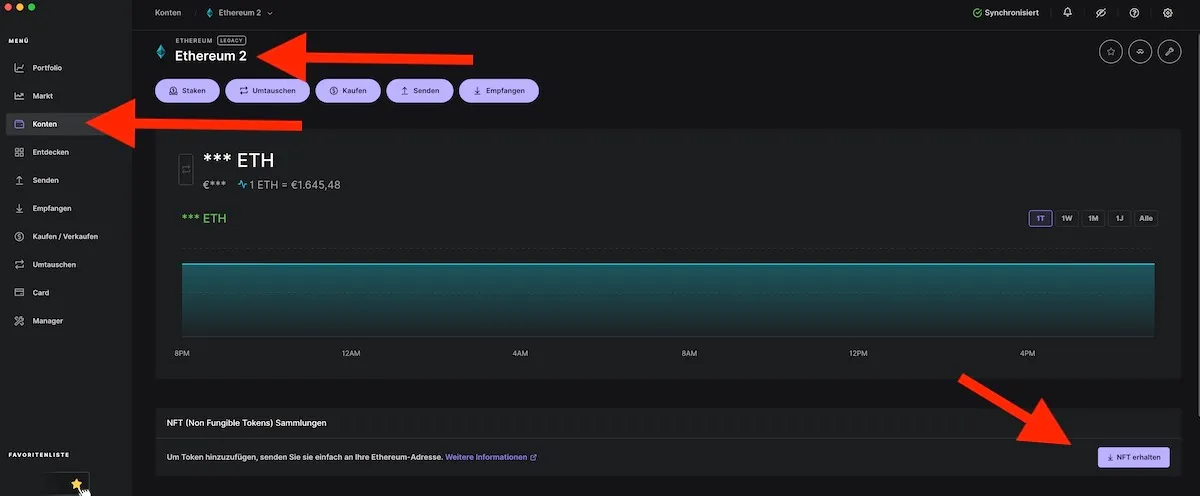
Can I use the Ledger Nano X with an iPhone (iOS) or iPad?
Yes, you can use the Ledger Nano X with an iPhone or an iPad via Bluetooth.
A wired connection with iPhone is not possible. By cable, it only works with Android devices. Would certainly be time for an iPhone with USB-C. 🙂















