Summary Exodus
Ease of use
Many coins supported
Exodus is a free multi-asset wallet for desktop and mobile. On Exodus Wallet, different cryptocurrencies can be securely stored together in one place.
Exodus Wallet manages the addresses and private keys of each cryptocurrency and secures access with a master password. It is a mix of simplicity (exchanges) and security (own wallet) of storing multiple coins. Exodus supports a wide range of cryptocurrencies and tokens.
What cryptocurrencies does Exodus support?
Exodus supports over 100 cryptocurrencies. More coins and tokens are being added continuously. An overview can be found here.
Why using Exodus?
Besides the advantages described above, there is one point that I find really great about Exodus. It is the user interface. The user interface is designed nicely and it's fun to watch your portfolio grow there. The interface can also be customized with a few little gimmicks.
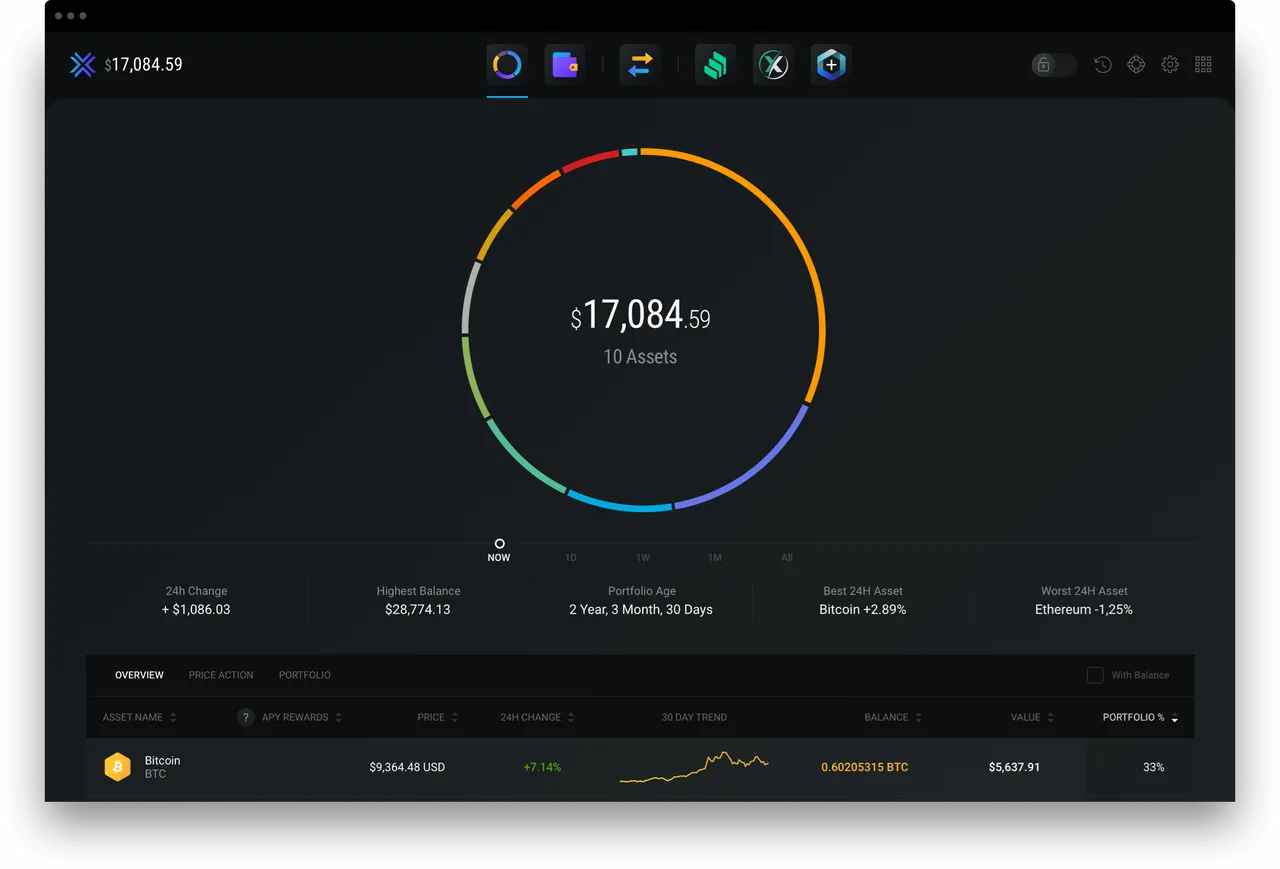
Photo: Exodus.com - representation example portfolio
Other functions of the wallet
- There is a built-in exchange function with Shapeshift, which can be used to exchange between the supported Exodus cryptocurrencies directly (no registration with Shapeshift is required).
- Exodus has a user-friendly backup option. If the master password is lost, Exodus can be recovered via a 12 word seed. You can link an email address to which an email backup will be sent.
- Exodus allows you to link your desktop wallet and your mobile wallet. The desktop wallet generates a QR code that is scanned by the mobile app.
- DeFi via Compound Finance: An easy way to receive interest via USD-Stablecoin $DAI.
Availability of Exodus
Exodus can be used on desktop and cell phones. Besides that, you can preload a hardware wallet to log in to the application.
Go to the hardware wallet comparison.
Click here for the free download.
Desktop
- Windows
- MacOS
- Linux
Mobil
- iOS
- Android
Set custom Bitcoin fees
On Exodus you can set custom fees for Bitcoin transactions. The amount of the fee determines the priority with which the transaction is confirmed by the Bitcoin network. Are you not in a hurry and don't need your transaction to be confirmed within the next block (~10 minutes)? Then choose a lower fee and save a lot of Bitcoin!
The Bitcoin Standard network fee
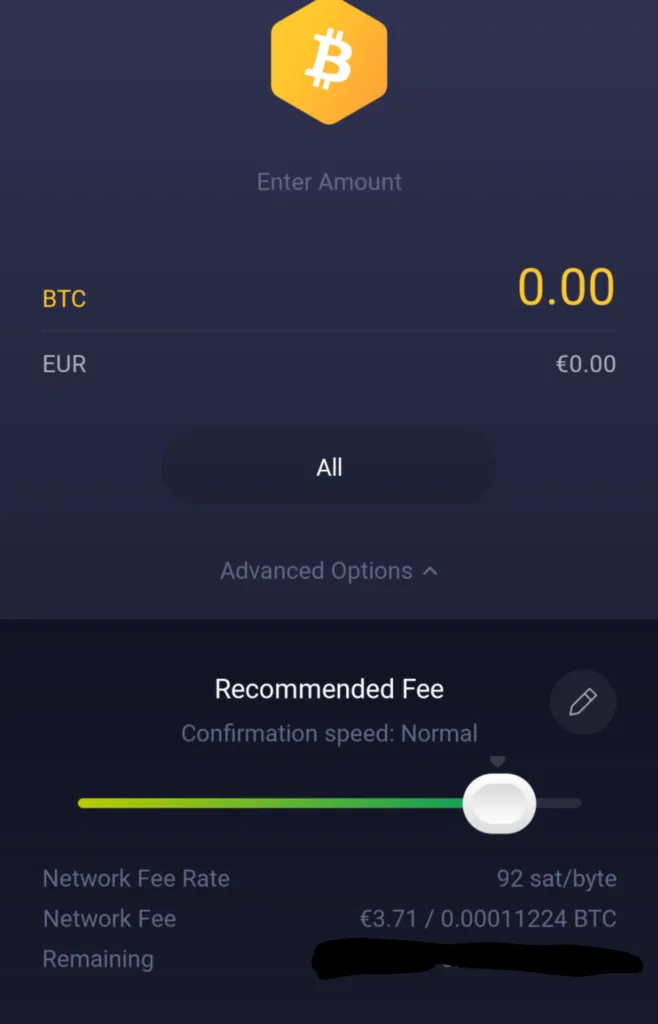
Custom Bitcoingebühr
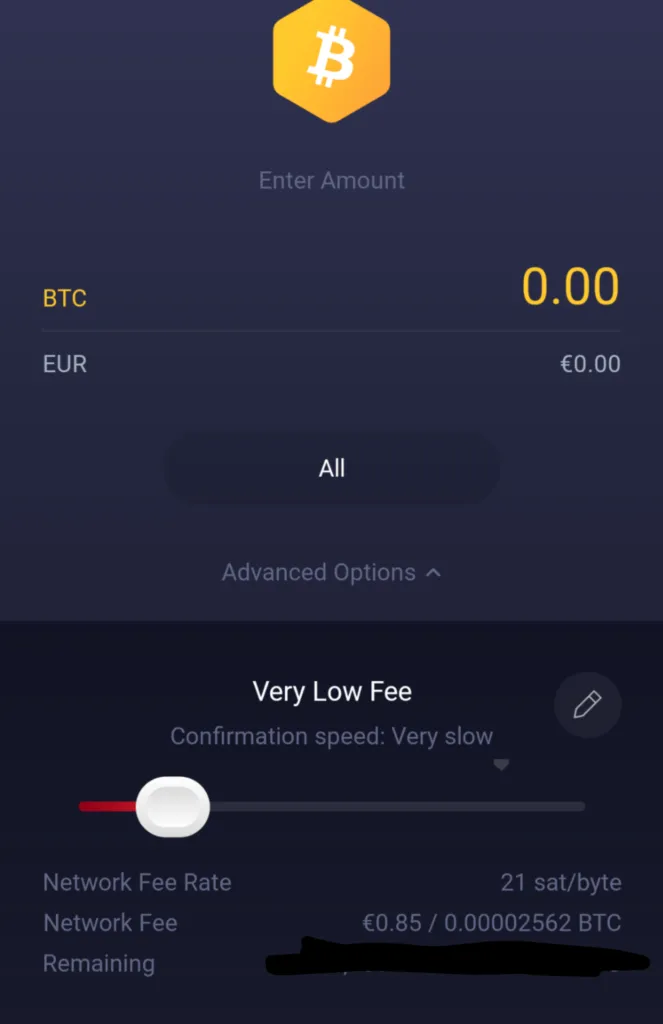
The benchmark for Bitcoin transactions is Satoshis (smallest unit in the Bitcoin network) per byte. The recommended fee always tries to be high enough to confirm the transaction in the next block. With adjusted fees, the expected time of the transaction confirmation is extended or accelerated. A good forecast about this can be found on this page.
Conclusion
My experience with Exodus has been positive across the board. The included functionalities are quite sufficient for most users and it offers many users an intuitive and quick access to cryptocurrencies. Unfortunately, you cannot set the network fees yourself. For beginners, the Exodus Wallet is a clear recommendation!
Frequently Asked Questions / FAQ
Can I set the transaction fees myself?
Yes, since 2020 you can set your own Bitcoin network fees on Exodus.
If the transactions are not time critical you should definitely set lower fees.
Can I export or import the private keys?
Yes, both are possible and can be very helpful. The developer settings have to be activated. Detailed guides can be found at https://support.exodus.com.
Are there other multi-asset wallets?
Yes, there are a few providers for this. The hardware wallet Ledger Nano X is a very secure wallet.
Is Exodus secure?
Exodus is as secure as your chosen master password. However, keep in mind that a multi-asset wallet tends to be less secure than many individual wallets.
Having only one master password simply makes it easier for the attacker. Exodus unfortunately only supports 2-factor-authentication via the Trezor hardware wallet.
Can I restore my Exodus Wallet to another device (e.g. the computer breaks or the smartphone is lost)?
You can restore the wallet via the seed phrase.
So as long as you have that well backed up, there should be no worries. Exodus is really user friendly and once you have the first amounts there, you will be "forced" to make a backup. You can also send the backup to your email address and restore it on any other PC through the seed.















