Summary BitBox02
Very high security
Beginner friendly
The BitBox02 is a secure hardware wallet, which is produced by the Swiss Shift Crypto AG.
The BitBox Hardware Wallet is already in its second generation and is divided into a Multi-Coin and a Bitcoin-Only version.
In the review, I share my experiences with the Bitbox02 in the Multi Edition variant, which supports Litecoin, Ethereum, and ERC-20 Tokens in addition to Bitcoin.
- The BitBox02 is a hardware wallet produced by Swiss Shift Crypto AG. It is available in two versions: Multi-Coin and Bitcoin-Only.
- The Multi-Coin Version supports Litecoin, Ethereum and ERC-20 Tokens in addition to Bitcoin.
- The BitBox02 comes in a shrink-wrapped package with helpful accessories and is easy to set up.
- It has a minimalist design, a USB-C port and premium security features, but few supported coins and is expensive to buy initially.
- The operation is intuitive via an app. Shift Crypto will email a five-part tutorial during shipping and the BitBox App is available for Windows, macOS, Linux, and Android.
What is the BitBox02?
The BitBox02 follows the BitBox01 and is a hardware wallet with a special focus on security and beginner-friendliness.

Shift Crypto AG consists of various cybersecurity experts, engineers, and Bitcoin core developers and is based in Switzerland.
The BitBox02 is delivered in two variants. The hardware is the same for both, but there are differences in the software. The idea behind this is that the less code that needs to be written and maintained, the more secure the software is.
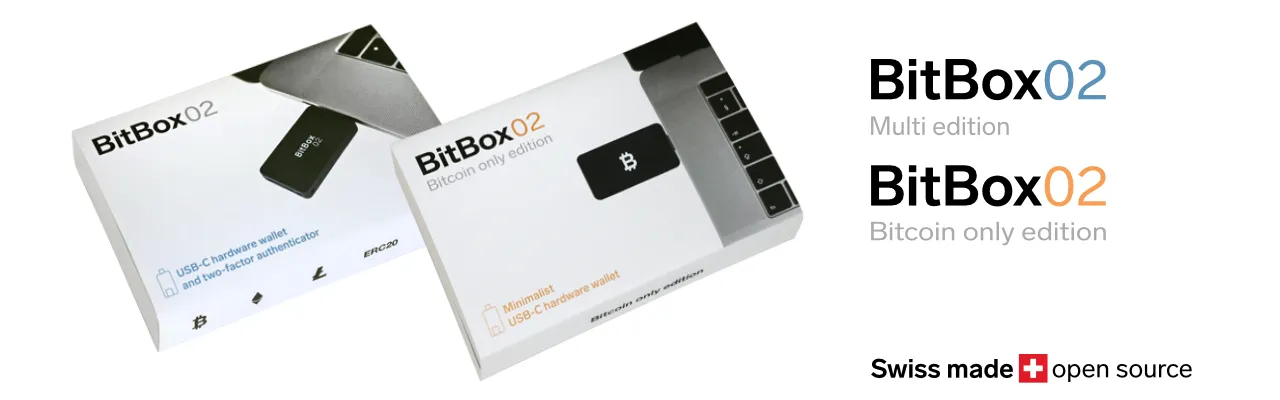
In addition to the hardware wallet, Shift Crypto is also developing the BitBox App, which you can use to access your coins. The user interface is kept simple and limited to the essentials.
BitBox02 pros and cons
Advantages
- Minimalist design
- USB-C connector
- Premium security features
Disadvantages
- Few supported coins
- Expensive initial purchase
BitBox02: First impression and scope of delivery
The BitBox02 comes in a shrink-wrapped package with useful accessories. The film is intended to make the hardware wallet tamper-proof during shipping.
My first impression of the BitBox02 is good. The hardware wallet feels high-quality and has a relatively large OLED display, USB-C connection, a micro SD card slot, and touch controls on the side. There are also all kinds of helpful cable accessories so that the device also works with the older USB port.
The Hardware Wallet is light and small and also fits perfectly with the supplied lanyard on the keychain (if you want it). Only the micro SD card slot makes a scratching noise when the card is inserted, which leaves an inferior processing impression. But there are no problems with the functionality.

Shrink-wrapped package after removing the box
Shipping and email tutorials
During the delivery, which took me almost two weeks, BitBox sent a five-part tutorial via email. The tutorial explains important functionalities of the BitBox and so you can pass the time until the BitBox by learning about the hardware wallet and cryptocurrencies. A useful idea and real added value!
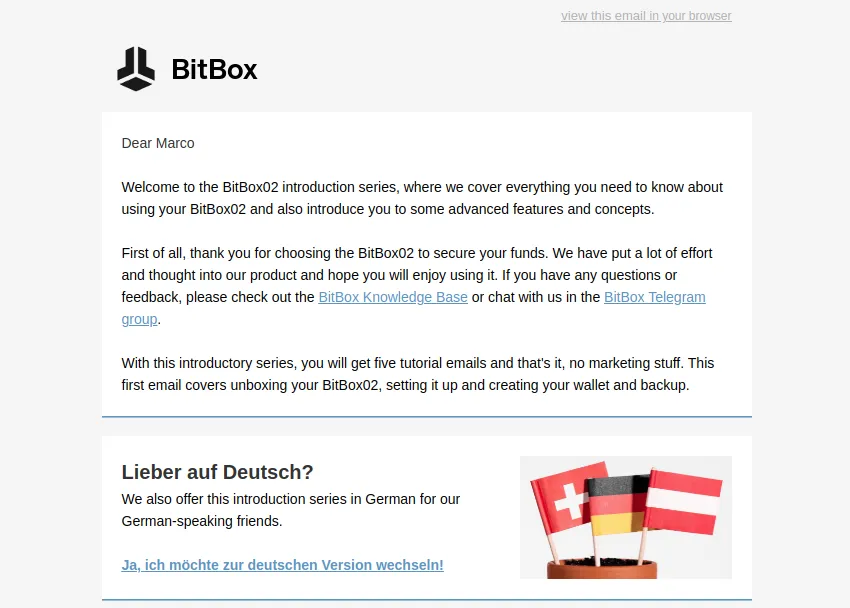
Scope of delivery BitBox02
- BitBox02 Hardware Wallet
- USB-C extension cable (50cm)
- Adapter USB-C to USB-A
- MicroSD (8GB)
- Pendant ribbon
- Bitcoin stickers
- Quick Guide

BitBox02 setup
Setting up the BitBox02 is very simple and quick. The operation of the hardware wallet via the side touch fields is intuitive once you have learned it.
Important: The BitBox02 does not have a touchscreen on the large main screen. Only the side controls can be operated by touch.
BitBox Wallet App
As also described in the quick guide, first go to the download page (https://shiftcrypto.ch/start) to download the BitBox app. The app is currently available for Windows, macOS, Linux and Android.
Now connect the BitBox02 to your device and start the BitBox app. If the connection is successful, a pairing code will appear on both the app and the hardware wallet. Confirm this on both devices.
The device is set to English by default, but can easily be switched to other languages.
Click on “Create Wallet” and choose a password for your BitBox02. Upper and lower case letters or numbers can be selected. This is where you will come into contact with the operation of the lateral touch fields for the first time. This password is used to unlock the device. Confirm the password and give your wallet a name.
Now you can make a backup of the generated wallet on the included micro SD card. Insert the micro SD card into the device now at the latest and make a backup (more on this later).
Et Voila, you have set up your BitBox02. In the next step, I will show you how to receive and send Bitcoin, Litecoin, or Ethereum.
BitBox Wallet: Send and receive Bitcoin, Litecoin, and Ethereum
Navigate to the wallet of the desired coin in BitBox02. Click “Receive” to receive or “Send” to send. You can now display the coin address, both in the app and on the hardware wallet. Check if both addresses are the same before trying to receive coins.
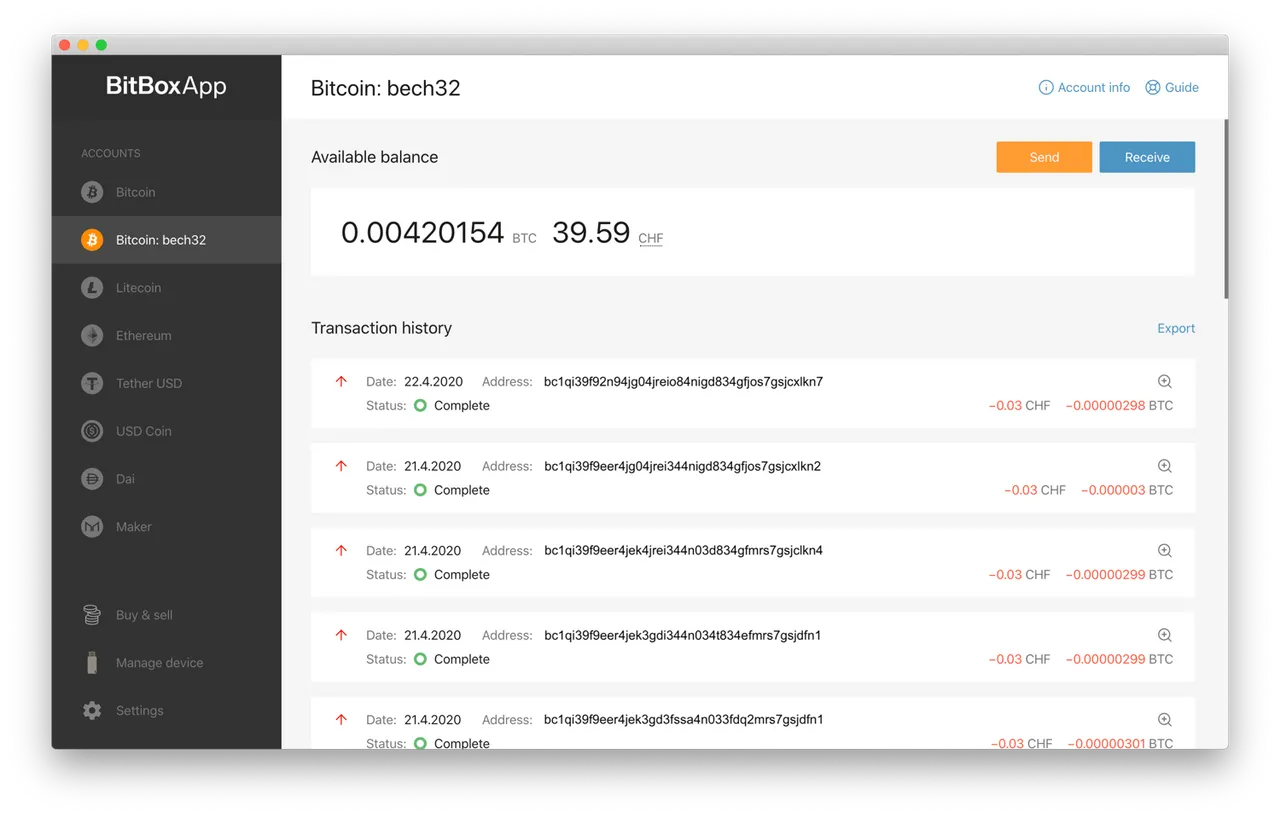
BitBox Desktop App with native coins and tokens
The BitBox app is designed to be beginner-friendly. By default, there are only a few setting options and functions. Nevertheless, the BitBox02 can also be interesting for advanced users due to hidden setting options.
You can link your own Bitcoin Full Node or use the hardware wallet in combination with other wallets such as MyEtherWallet or Electrum.

BitBox Android App
Which coins does the Bitbox support?
The Bitbox02 Multi Edition Version supports Bitcoin, Litecoin, and Ethereum as native coins. In addition, ERC-20 Token from Ethereum can be used.
Some of these tokens can also be managed natively via the BitBox02, but the majority is not supported directly in the app but via the interface of e.g. MyEtherWallet. You can find an overview here.
ShiftCrypto emphasizes that there are currently no plans more coins in this version to add. Important information if you own many other altcoins (difference between coin and token) and want to manage them on a hardware wallet. The products from Ledger (Ledger Nano X or Ledger Nano S Plus) may then be more interesting for you.
No more altcoins will be added to the BitBox!

The Bitcoin-Only Version, on the other hand, is for pure Bitcoiners. If you are one of those (keyword: Bitcoin maximalist), then I would recommend this variant, because it is even a bit more secure. After all, less program code has to be checked and maintained.
The Bitbox02 Multi Edition version supports multiple coins and tokens, while the Bitcoin-only version only supports Bitcoin
BitBox02 security
In this category, the BitBox02 delivers true top quality. The BitBox has an open-source microchip and another security chip to secure your private keys. The combination of both chip elements (dual chip) was already used in the predecessor BitBox01 and makes the BitBox so uniquely secure compared to other hardware wallets. You can read how it all works in this wonderful blog post by Shift Crypto.
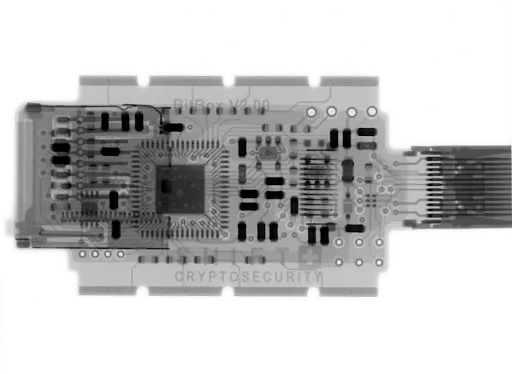
Translated, this means that three elements - device password, open source microchip "Salt" and security chip secret - are required to get the encrypted wallet seed. If the device password is entered incorrectly ten times, the BitBox02 will automatically reset to the factory settings.
Backups and storage
The best and safest hardware wallet in the world is of no use to you if you lose it without having made a backup. Then all your coins are gone, it's that simple. This is where the supplied micro SD cards from Shift Crypto come into play.
If you have inserted the micro SD card, an unencrypted backup is stored on the card when the wallet is created. With this backup, you can now access your wallet with another BitBox. Different backups can be created for different wallets so that a kind of account structure can arise (several people, business/private, etc.).
Why are the backups unencrypted?
Encrypted backups were used in the predecessor BitBox01, but as Shift Crypto explained in this post, users had fewer problems with stolen hardware wallets than with forgetting the backup password. For this reason, the backups on the card are unencrypted.
Conversely, this of course means that the SD card should only be inserted into the device to create the backup. Of course, if you leave the card in the BitBox02 slot the whole time, the security of the hardware wallet is of no use to you. It is a good idea to store the card in the supplied plastic box and clearly label it in a separate, safe place.
One tip from me: Copy the same backup onto another SD card as well and store it in another safe place.
You can find more tips from Shift Crypto on safe storage in the linked blog article.
BitBox02 vs. Ledger Nano Plus
The Ledger Nano S Plus is one of the first and most popular hardware wallets worldwide. The French company is considered a pioneer and is characterized above all by the high number of supported coins and tokens, features such as staking, lending, or swapping, and the further development of the software.
Nevertheless, since the data leak in the summer of 2020, some doubts have arisen about the security of the hardware wallets.
In short: the security of the wallets was not affected by Ledger, "only" the customer data was hacked and published on the net. This is of course a no-go and comes close to a moderate catastrophe, but hacking the Ledger hardware wallets would have been much worse.
 Different hardware wallets from Ledger and ShiftCrypto
Different hardware wallets from Ledger and ShiftCrypto
In my opinion, if you are primarily concerned with the very secure storage of Bitcoin, Ethereum, or Litecoin, you should rather use the BitBox02. In addition to the high-security standards in the BitBox02, the firmware, i.e. the software for starting the hardware, is open-source, which is not the case with Ledger. Technically experienced users can check and rebuild the BitBox02 source code themselves (to the GitHub Repository).
The Ledger Nano S Plus, on the other hand, is aimed primarily at users who have a very diversified crypto portfolio with many different coins and tokens. Ledger has shown that new coins and tokens integrate into the existing software continuously and quite quickly.
Compare the Bitbox02 with other providers in the large hardware wallet comparison!
No matter what you decide, a hardware wallet is always many times more secure than storage on a crypto exchange or a (poorly secured) software wallet.
Bitbox02 with the iPhone?
No, unfortunately, you cannot use the Bitbox with the iPhone and the iOS operating system. The connection only supports USB-C and the software is not supported either, so you cannot release Bitbox transactions via your iPhone.
Price
The BitBox02 is currently available for 139€ / $152 (device + shipping costs). It is not exactly the cheapest hardware wallet on the market.
A Ledger Nano S Plus or Trezor Model One would be much cheaper as a basic model for around €60. However, the premium models from the two manufacturers Ledger Nano X (149€) and Trezor Model T (189€) are a similar price segment.
More Bitbox alternatives are available here
Technical specifications BitBox02
- Supported Coins: Bitcoin, Ethereum, Litecoin, ERC-20 Tokens
- Authentication: FIDO U2F compliant
- Connection: USB-C
- Compatibility: Windows 7 and above, macOS 10.11 and above, Linux, Android
- Size: 54.5 x 25.4 x 9.6mm including USB-C connector
- Weight: Device: 12 grams, With packaging and accessories: 160g
- Display: 128 x 64px white OLED
- Input: Capacitive touch sensors
- Microcontroller: ATSAMD51J20A; 120Mhz 32-bit Cortex-M4F; True random number generator (NIST SP 800-22 and diehard random tests suites)
- Secure chip: ATECC608A; True Random Number Generator (NIST SP 800-90A/B/C)
- Backup: Instantly on a microSD card; optionally displayed mnemonic BIP-39 seed for copying to paper
- Country of origin: Switzerland
Which I particularly like
- Beautiful design and modern technology (e.g. USB-C)
- Premium security features
- Many English and German help articles and instructions can be found on the site
- Clever and practical backup solution
Conclusion
The BitBox02 is a very secure, intuitive hardware wallet from the Swiss company Shift Crypto.
It is particularly characterized by a high level of security and Shift Crypto has good expert knowledge in the field of Bitcoin and cryptocurrencies, which is very evident from the additional freely accessible information.
A price of high security is the small number of supported coins. This is unlikely to change in the future. The BitBox02 is probably not for those who do not have the majority of their crypto assets in these coins.
However, for those who rely on Bitcoin, Ethereum, and/or Lcitecoin, the BitBox02 is a clear recommendation due to its excellent security and also beats the products from Ledger. I believe that there should be no compromises when it comes to security. Even if you are a long-term investor and not a trader.
Transparency: The BitBox02 was provided to me free of charge by Shift Crypto for testing. There are no hidden conditions in my evaluation of the product. This review reflects 100% of my experience.















