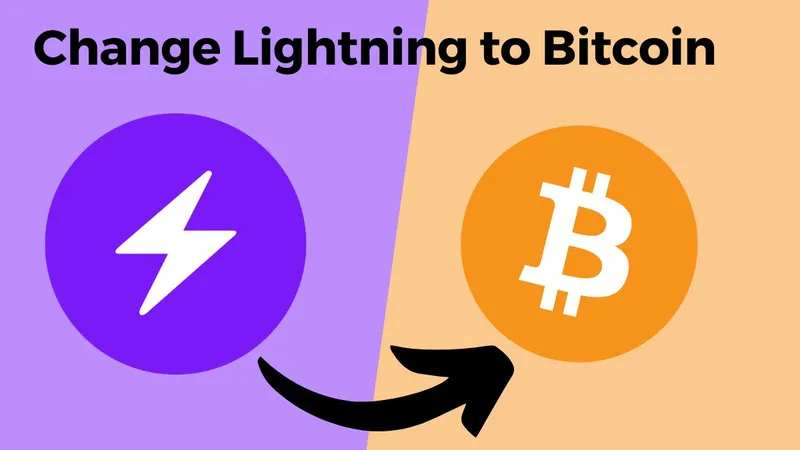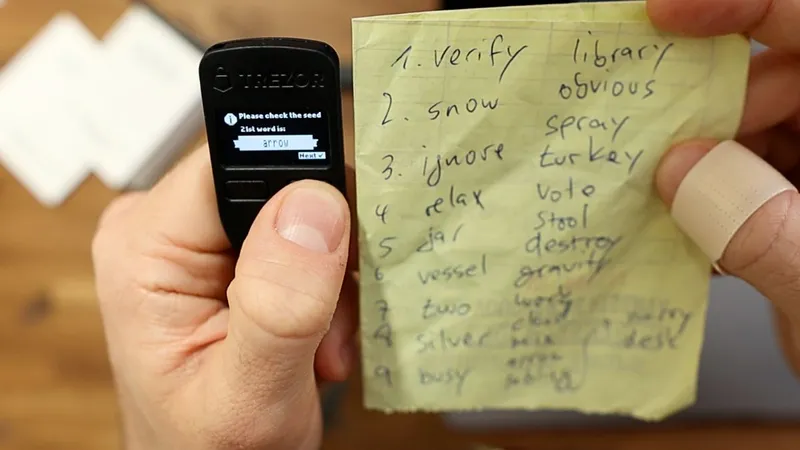The Muun Wallet is a Bitcoin and Lightning Wallet for iOS and Android, which is particularly easy to use. It takes its own "shared custody" approach to protecting private keys.
In this article, I will cover If the Muun Wallet is a suitable Bitcoin Lightning Wallet.
What is the Muun Wallet?
The Muun Wallet is a mix of a self- and non-custodial wallet for Bitcoin and Lightning. Through the app, which is developed in Argentina, you can manage both your Bitcoins and Lightning Sats in separate wallets.
Muun is particularly user-friendly in terms of design (UI) and user experience (UX). Setup is done within minutes and Bitcoin and Sats can be received and sent immediately. Muun organizes the opening and closing of Lightning Channels, so getting started with the Bitcoin Lightning Network is very easy and affordable.
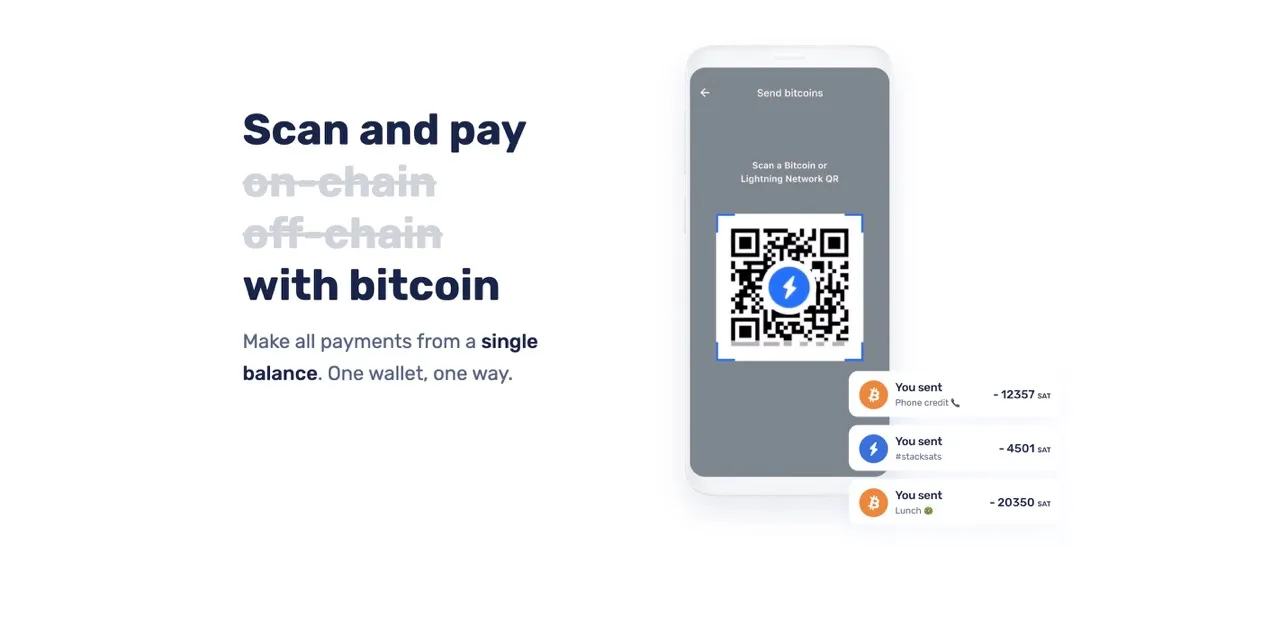 Muun website
Muun website
The following technical operations are handled by Muun.
- Opening, closing, and balancing of Lightning Channels
- Creation of Lightning Invoices
Shared Custody
The quick start is achieved by the shared custody approach. Muun operates a Lightning infrastructure for the user in the background. For this, the user cedes a part of his custody to Muun, without allowing the wallet operator sole access rights.
One advantage of this is that Muun is particularly interesting for non-technical users. However, it is more secure than a custodial lightning wallet like the Wallet of Satoshi.
2x2 Multi-Signature Wallet
To explain it in more detail, we should take a look at the multi-signature setup. With Muun, there are four keys in total, with two always needed to move the Bitcoin holdings.
During generation, the keys are distributed as follows:.
- the first key (1) is stored on the smartphone
- the second key (2) is stored on the Muun servers
- the third key (3) is stored in the Emergency Kit
- the fourth key (4) is stored in the Emergency Kit.
Using multi-sig brings some advantages over a traditional wallet stored with only a single seed phrase.
Everyday Payments
The app (1) and Muun (2) work together for everyday, normal payments and provide a user-friendly experience. In these operations, the keys of the two parties are used together. The first key is also protected by a PIN code or biometric authentication on the smartphone.
It prevents unwanted access by smartphone theft (1) or by Muun (2), as only one key is not enough.
Emergency Kit and Recovery Code
In the backup process, a so-called "Emergency Kit" is created. The kit is a PDF file containing the encrypted keys (3) and (4) and instructions on how to recover the wallet.
The Emergency Kit file can be safely stored in the cloud (e.g. Google Drive or iCloud), as they are only useful through the recovery code. The code is best kept on a piece of paper.
To recover keys 3. and 4. Muun provides a recovery tool on Github, with the help of which access to the wallet is guaranteed. This ensures that access to the wallet continues even if the smartphone is lost or the Muun servers are shut down.
Overall, an interesting, modern approach that is a mix of security and usability. Muun has also explained the principle well in a separate blog article.
Fees
As a user, you have no control over the fees when using the Muun Wallet, as managing the Lightning Channels is completely up to Muun. The fees are difficult to see and should be tested yourself. Some users report higher than average fees in forums compared to proper non-custodial Lightning wallets like Phoenix or Breez.
Set up Muun Wallet
Step 1: Download the app
The app is available for iOS and Android and can be downloaded from their respective app stores.
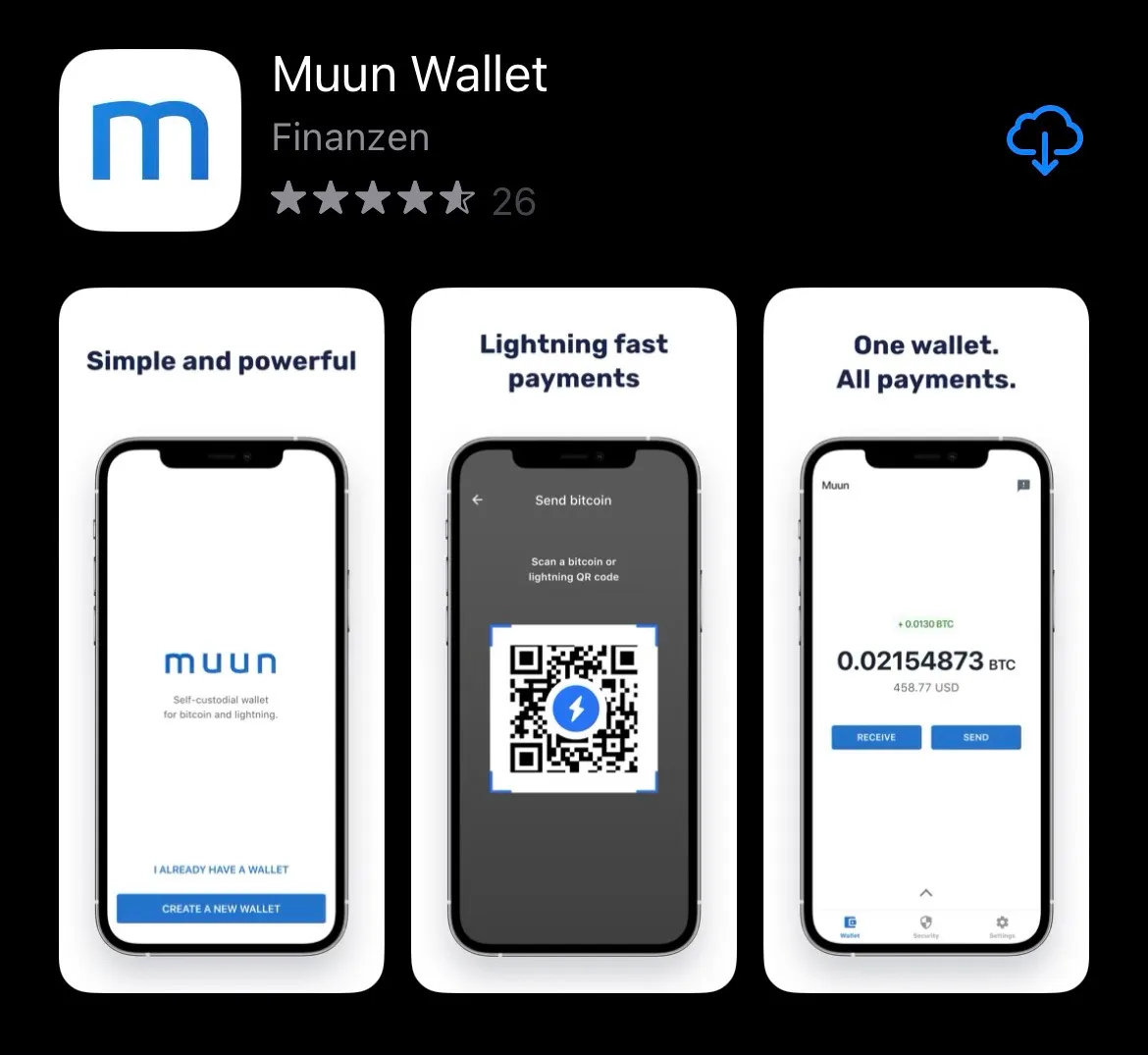 Muun in the App Store
Muun in the App Store
Step 2: Create a Wallet
Open the app and click on "Create A New Wallet." Enter a four-digit PIN code. Now you can receive Bitcoin and Lightning Bitcoin. However, only 2 of 4 keys are created now.
Step 3: Create a backup
With the backup, you create keys 3. and 4. The email will be used to restore the wallet in case of app reinstallation. After that, create the recovery code and confirm it. In the end, you can download the Emergency Kit and upload it to the cloud or another location.
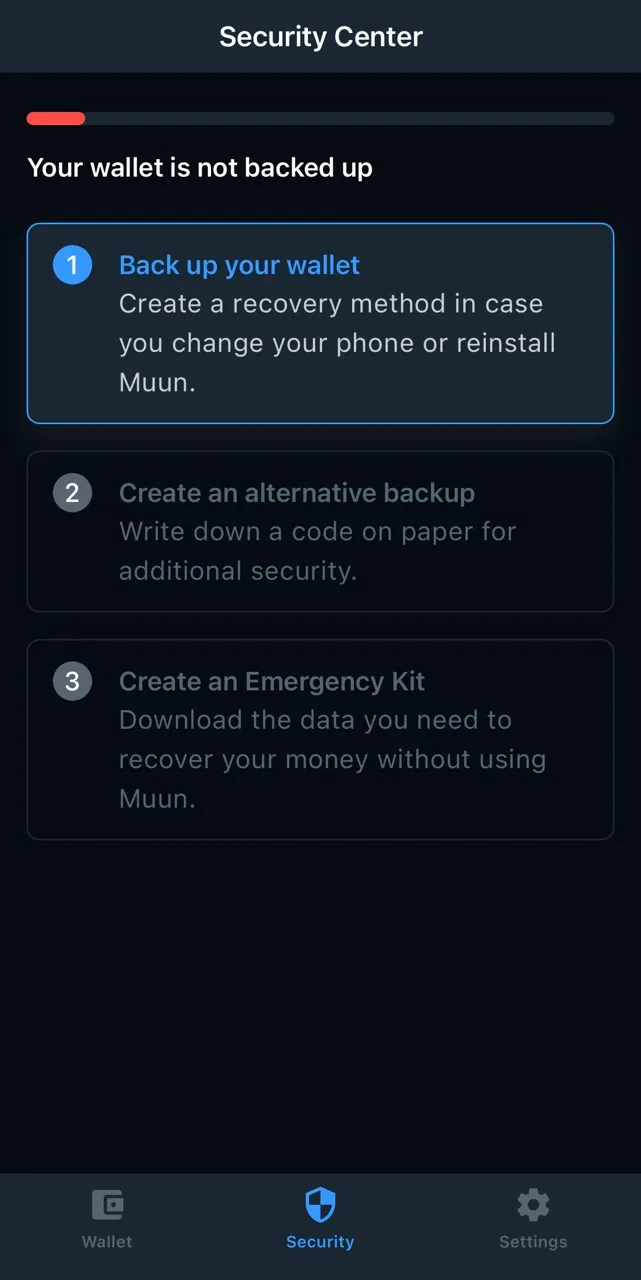
Conclusion Muun Wallet
The Muun Wallet is an interesting approach and offers a user-friendly Lightning Wallet. First-time users can get started and use the Lightning Network right away without much technical knowledge. An on-chain Bitcoin wallet is on board just like Bluewallet, making it a good alternative to Bluewallet, which is discontinuing its Custodial Lightning service as of May 2023.
However, Muun Wallet is not a pure non-custodial wallet with all the advantages and disadvantages that come with it. Those who want to manage their Lightning channels and have complete control over them should consider other wallet providers like Phoenix or Breez.