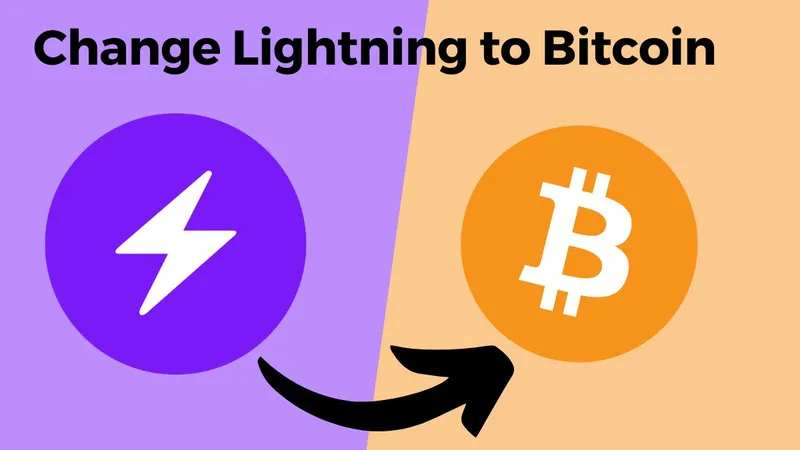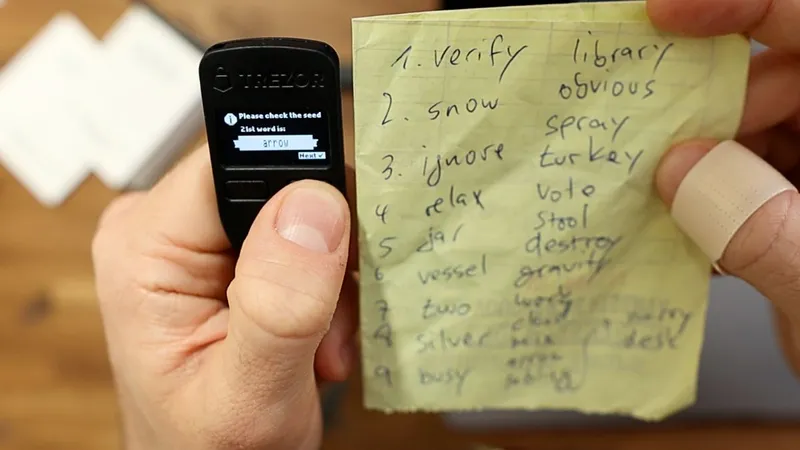How do you use your Bitcoin paper wallet when you want to sell and spend it? A simple and quick way is to import the private key to a digital wallet.
It doesn't matter if it's an online wallet, software wallet, or hardware wallet, as long as that wallet can import private keys.
Possible wallets
- Blockchain.com
- Electrum
- Exodus
- Coinomi
Here you can find more Bitcoin Wallets
Video Tutorial: Import Bitcoin Paper Wallet
Electrum
Download Electrum
First, download the Electrum Wallet from the official site. Go to Electrum.org or visit the app store. It is available for macOS, Windows, Linux, or Android.
Enter private key in Electrum Wallet
In the installation wizard, select "Import Bitcoin addresses or private keys".
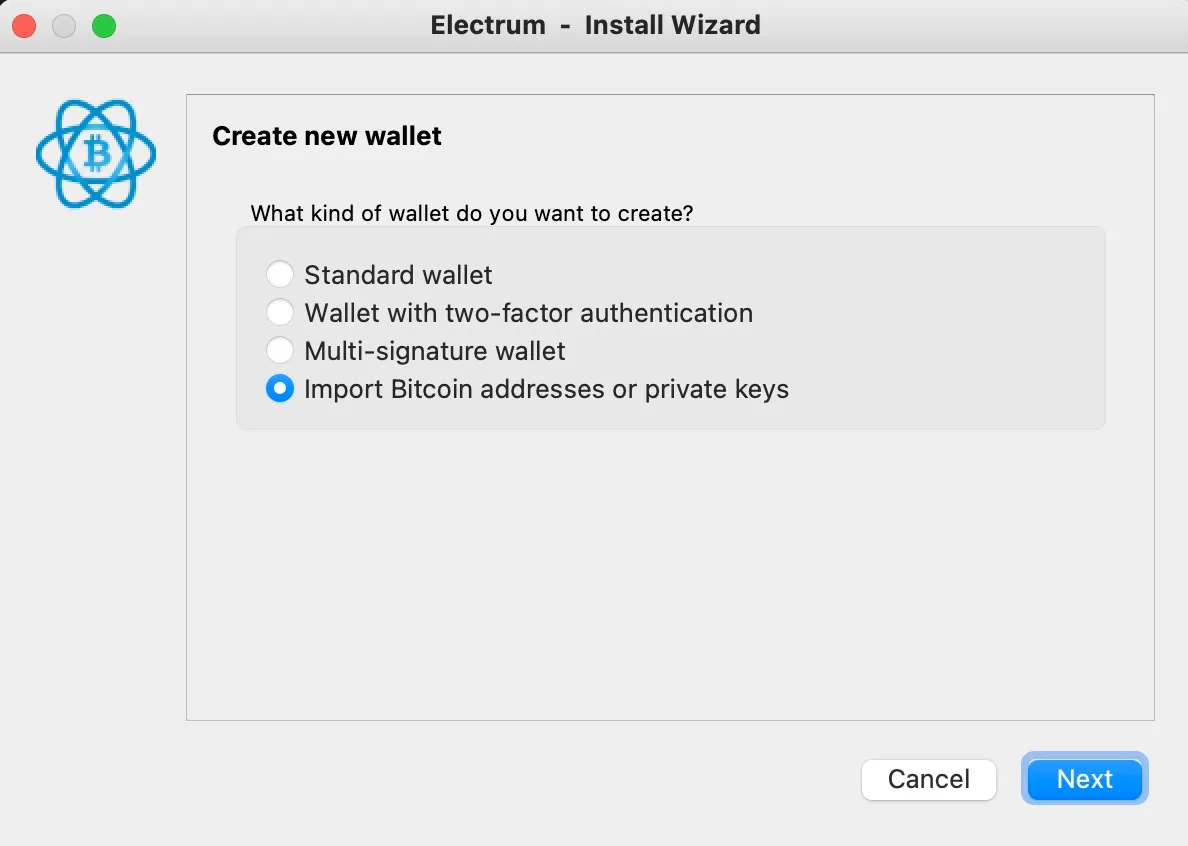
Now you can enter the Private Key in the field or have it scanned via QR code.
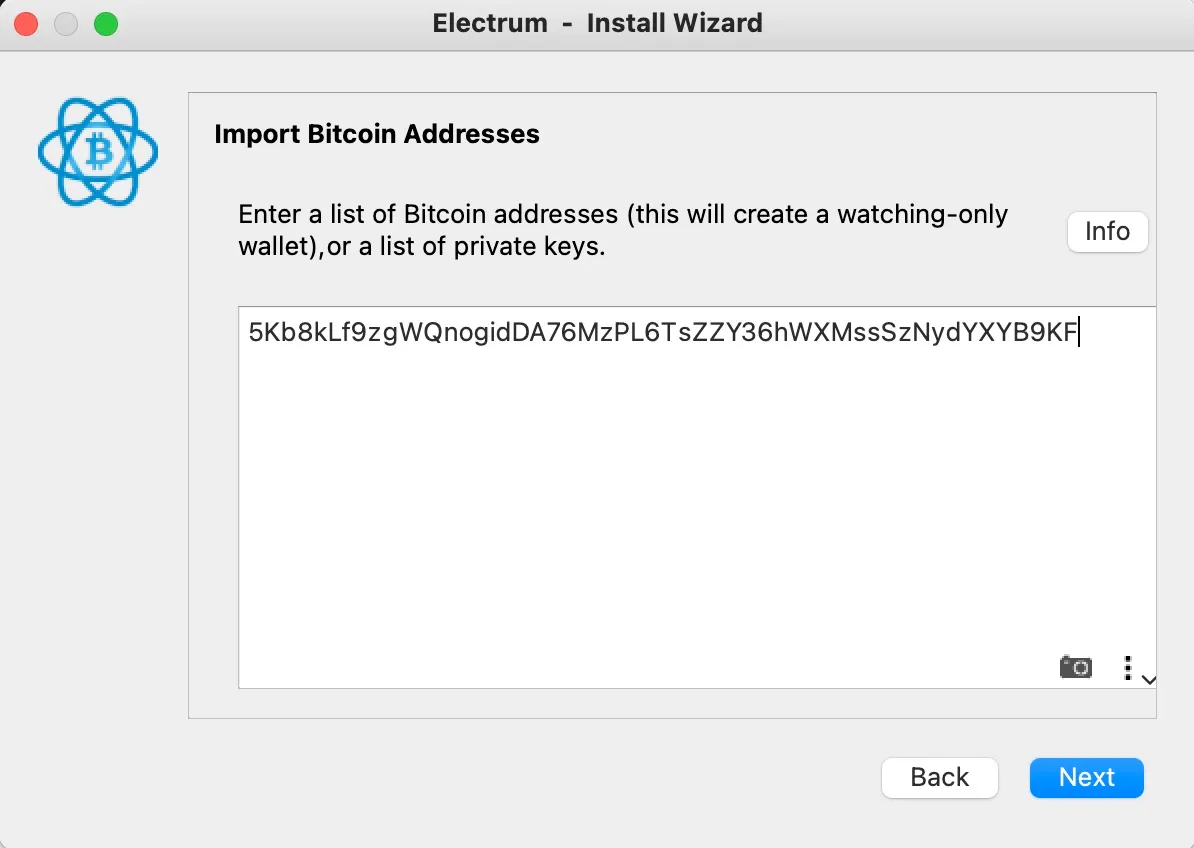
Just an example Private Key ;)
Give a (strong!) password for your wallet and you can send the bitcoin to a crypto exchange or another bitcoin address.
Exodus
Importing private keys is also possible in the multi-asset wallet Exodus. It is important to note that the keys are not "imported" in the classical sense, but rather a transaction is generated, which sends your Bitcoin to your existing Exodus wallet.
Check out my Exodus wallet review
Therefore, this is only suitable if you want to manage your bitcoin on Exodus anyway, otherwise, you will unintentionally incur a bitcoin transaction fee.
1. Navigate to the Bitcoin Wallet in the Exodus App
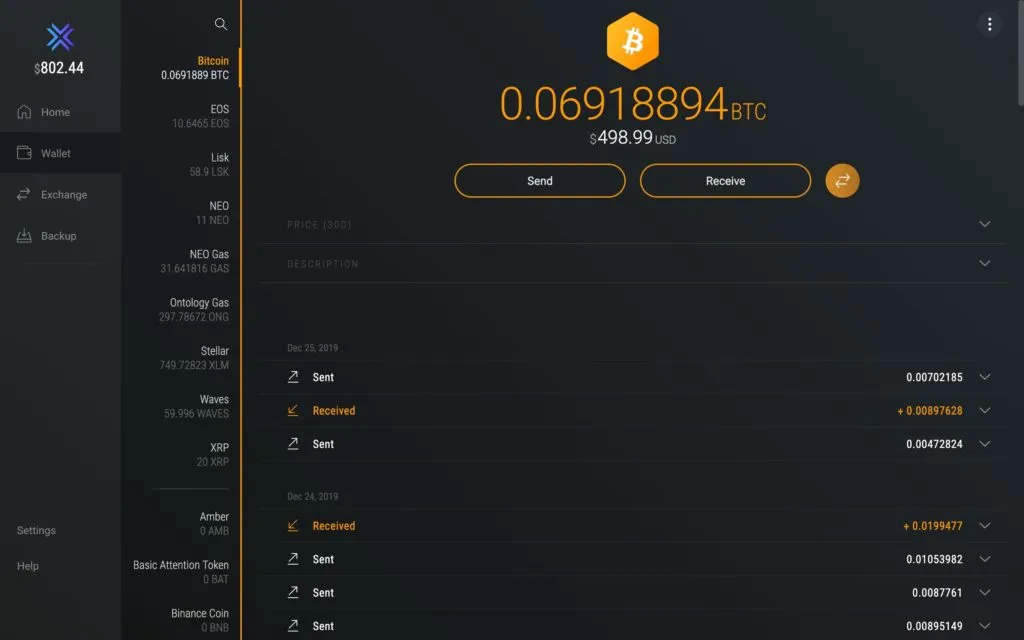
2. click on the three dots and then on "Move Funds"
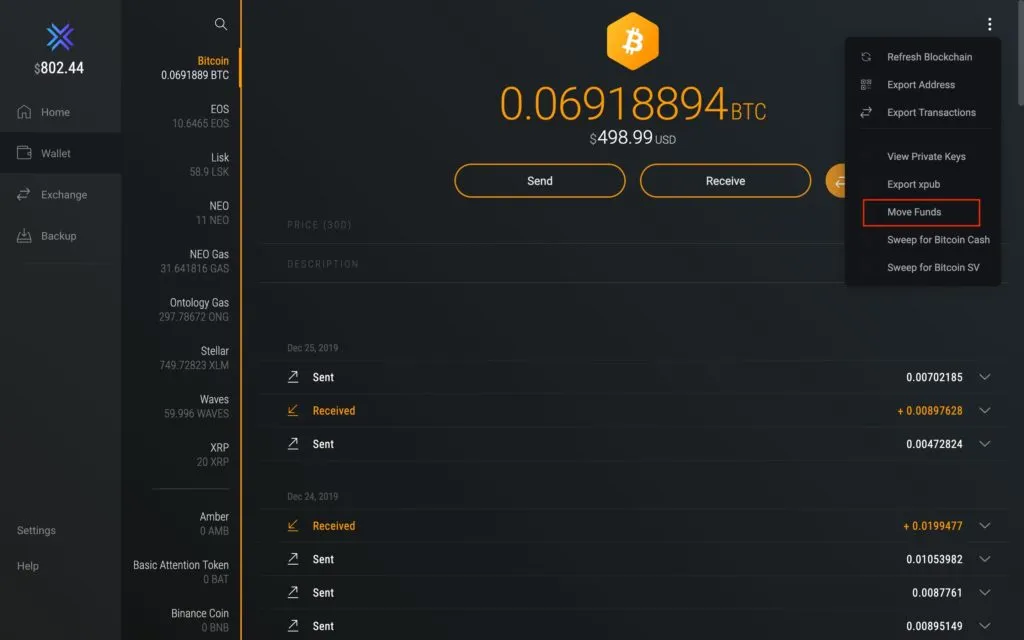
3. Import Bitcoin Private Key in Exodus
Now enter your Bitcoin Private Key in the field. A Bitcoin transaction will be generated that sends your funds from the paper wallet to your Exodus Bitcoin wallet.
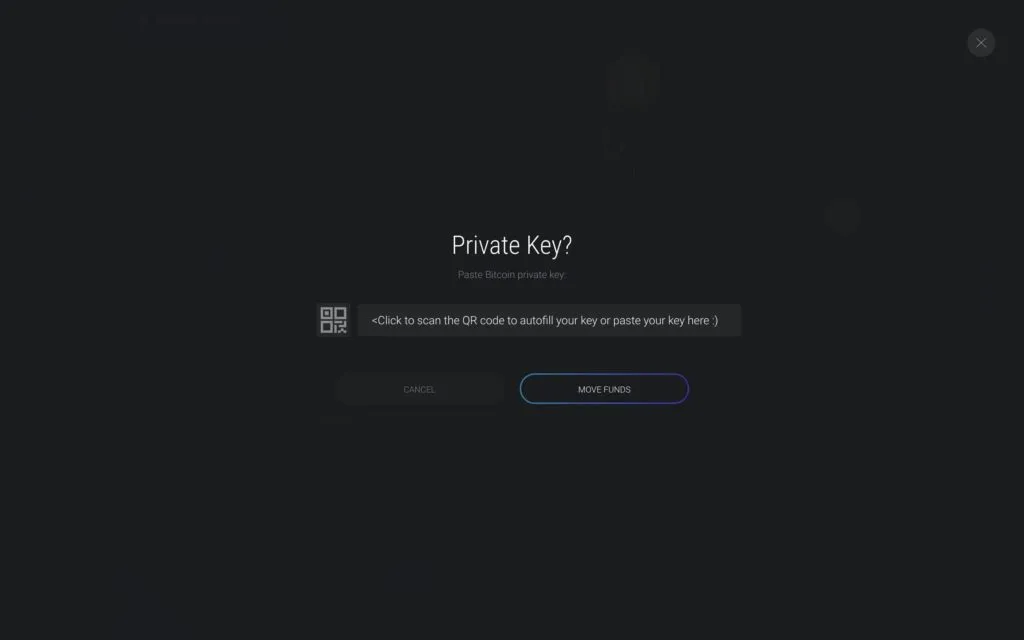
Bitcoin Paper Wallet FAQ
Do I have to spend everything or can I also send partial amounts?
Once you have imported the private keys into a software wallet, you also can send partial amounts. The remaining Bitcoin will remain in your software wallet.
Should I keep the Paper Wallet after the import?
It is not recommended to simply throw the Paper Wallet (if it is printed) in the trash. Anyone who comes into possession can access the Bitcoins of the corresponding Bitcoin address. Keep it and use it as a backup or disturb it together.
Check balance on Bitcoin Paper Wallet?
You can enter the Bitcoin address (shorter than the Private Key) into a popular block explorer like blockchain.com or blockchair.com. Use the QR code and scan it with your phone.
Do I have any other bitcoin forks on my bitcoin paper wallet?
As of 07/01/2017, various Bitcoin clones have been forked from the Bitcoin main chain (So-called Forks: Bitcoin Cash, Bitcoin Gold, etc.).
You may have received the same amount of credit on the forked chains. Check this beforehand on blockchair.com and familiarize yourself with the topic.
Is the Bitcoin paper wallet still secure after import?
Once the private key has come into contact with the Internet, the associated wallet is no longer secure.
You should not own any Bitcoin in this wallet after that! You can simply create a new Bitcoin paper wallet
Can the Ledger Nano X import a private key?
Private keys can not be imported with the Ledger Nano X.
The same is true for other Ledger hardware wallets. If you want to bring your paper wallet balance to Ledger, you must first import the private key via a software wallet (as described above) and then make a regular Bitcoin transaction to your Ledger wallet.