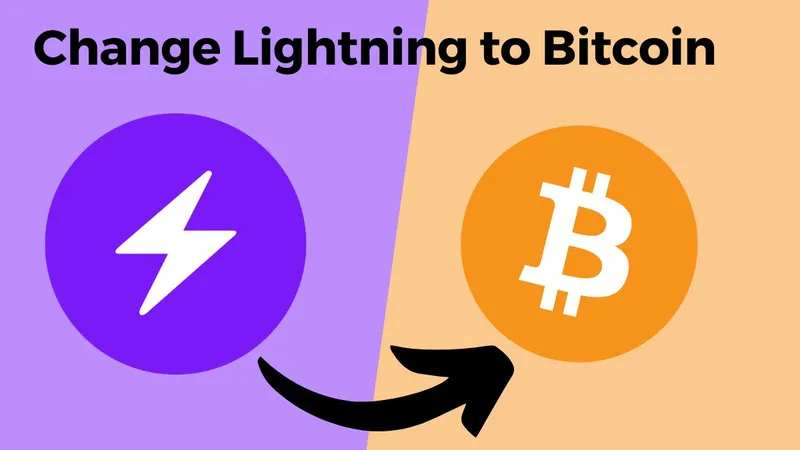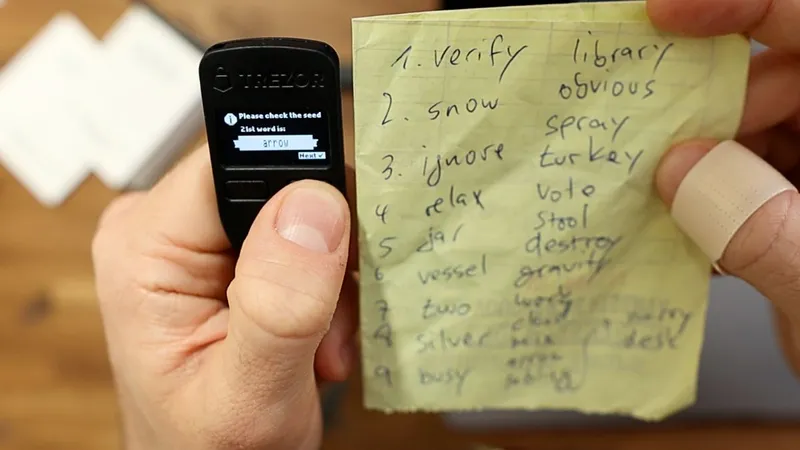Creating an Ethereum Paper Wallet is a way to store Ether and other tokens securely, inexpensively, and over the long term. It is very important to put them on carefully and correctly, otherwise, unwanted damage can occur to your ETH.
In this article, I will give you a step-by-step guide on how to safely create a paper wallet, print it out, and fill it out.
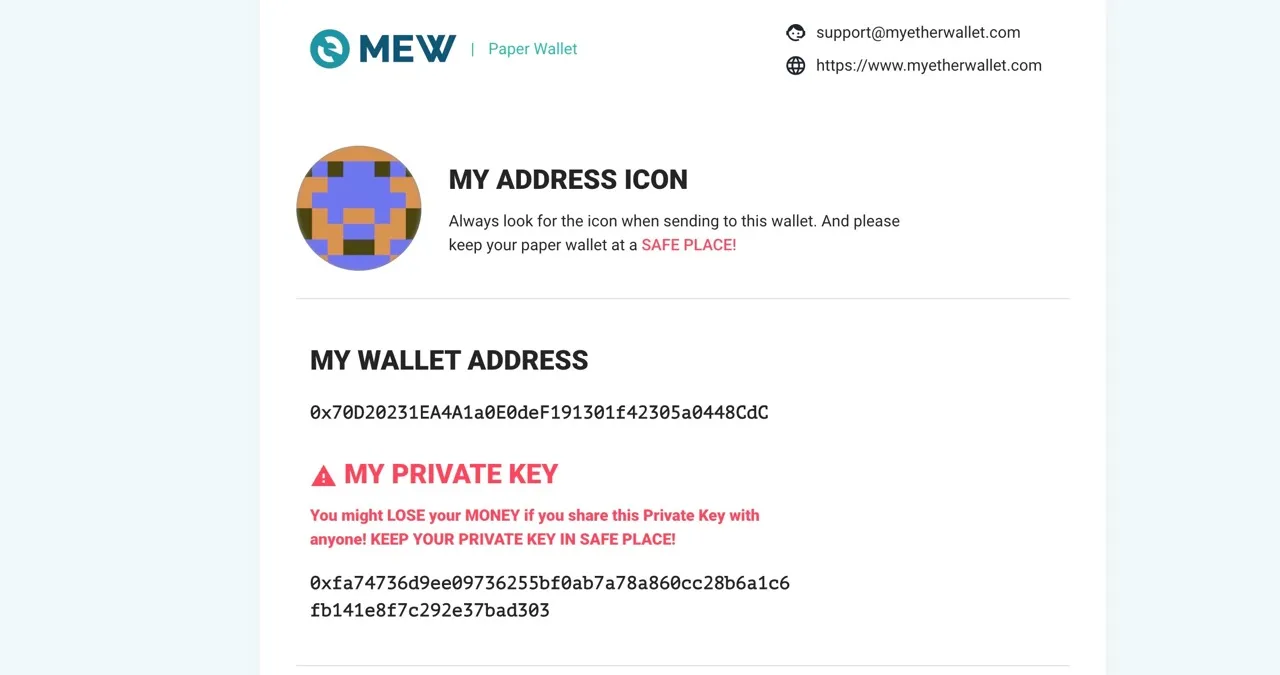
What is an Ethereum Paper Wallet?
A paper wallet is a type of wallet in which passwords are stored offline, i.e. without a connection to the Internet. One also speaks of so-called cold storage.
This method of storing your coins and tokens used to be considered one of the safest methods of all (if set up correctly). Hardware wallets have also been around for a few years, which are just as secure and much more user-friendly. I recommend hardware wallets like the Ledger Nano X or the BitBox02 over paper wallets.
Read the differences between paper wallets and hardware wallets here.
With hardware wallets, fewer mistakes tend to be made than with setting up a paper wallet. Therefore, I advise you to follow this guide very carefully so that you keep the Ether properly and safely.
What are the risks?
So what are the risks of creating an Ethereum paper wallet?
When creating you trust the software of the website that is responsible for the creation.
However, you have this risk with any type of software wallet (e.g. smartphone apps or similar).
Myetherwallet: Create Ethereum Paper Wallet
In this example I use the website of MyEtherWallet.com, MEW for short, to set up an Ethereum paper wallet. MEW is free and trustworthy and I've been using MEW for many years and am very satisfied.
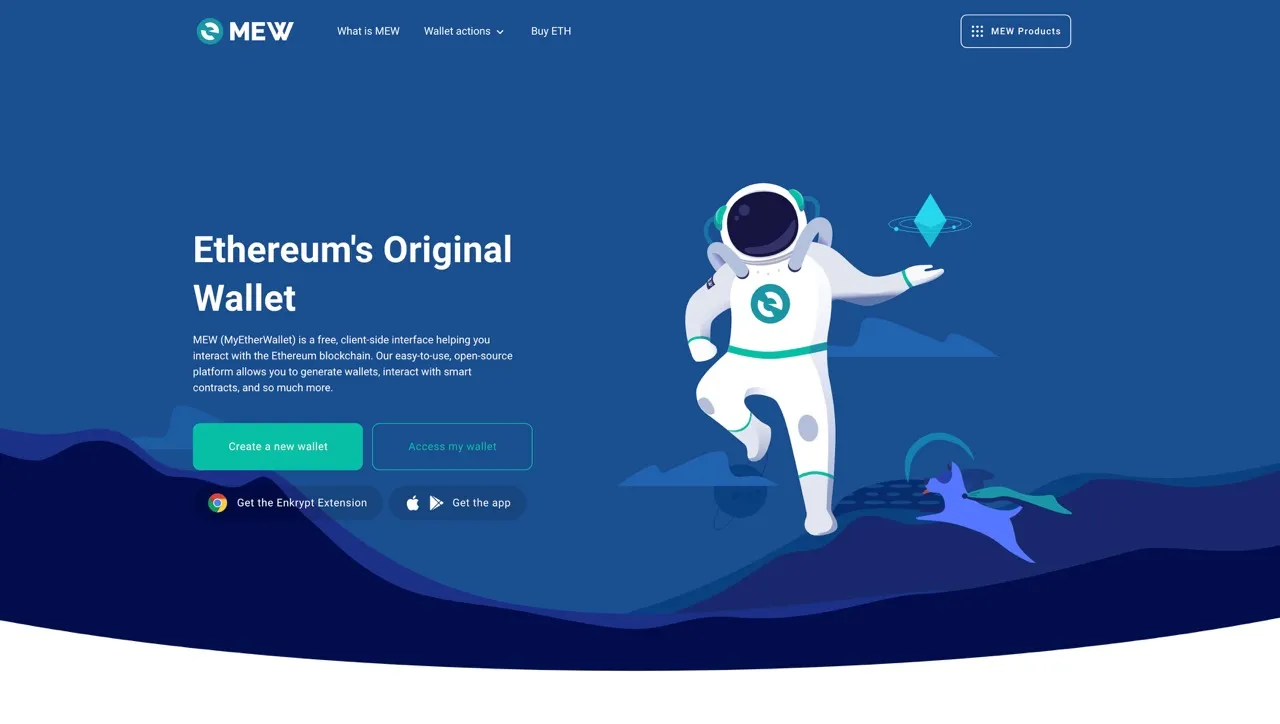
What you need
- Paper
- A printer
- Internet access
- Computer and/or smartphone
- Optional: Ether
Create an Ethereum paper wallet
When you have all the things together, we can start creating the Ethereum paper wallet.
Time required: approximately 15 minutes.
Tip: Create the Ethereum Paper Wallet in your home network and never in a public WiFi network (e.g. hotel, cafe, etc.)
Step 1
Visit the MEW website (myetherwallet.com)
Enter the URL directly into the browser. When you search for it, don't click on the Google ads when you google for it, instead select the first organic search result.
Very important: Make sure you are on the right page. This is where most serious mistakes happen
If you land on the wrong page, your ethers may be lost entirely later (phishing attack)
Step 2
On the website click on “Create a new wallet”. Then click on “Software”
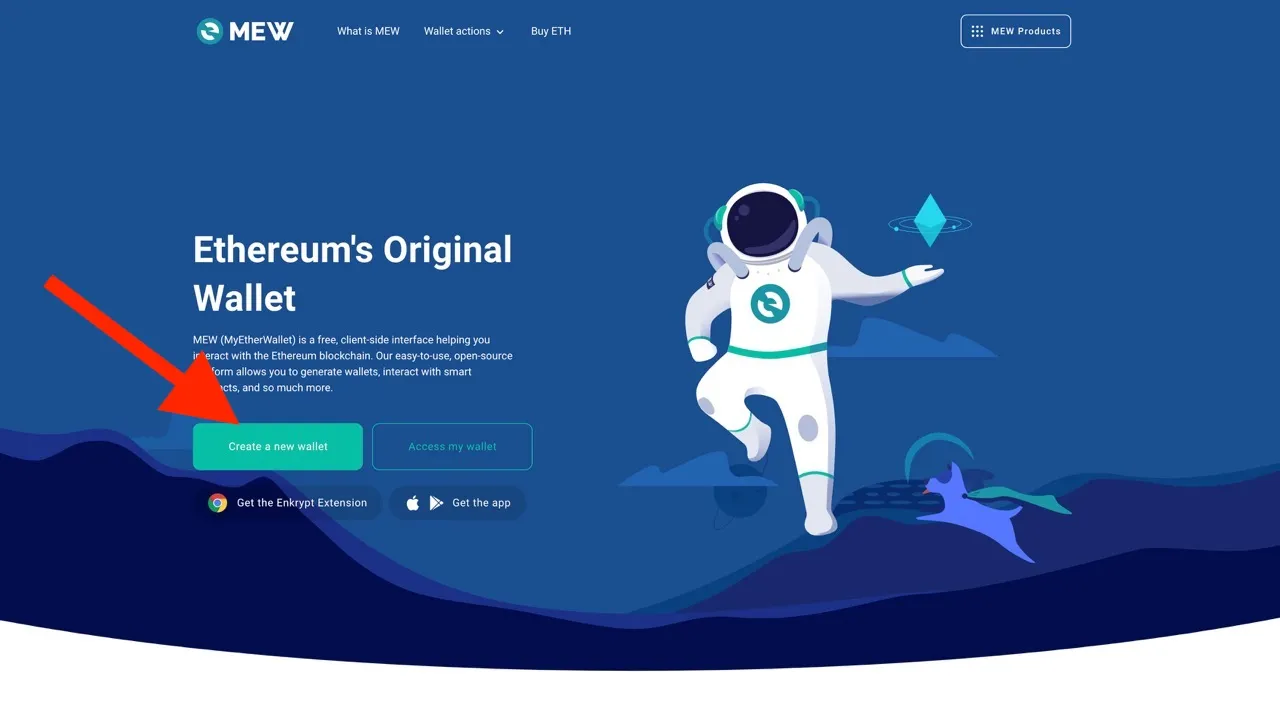
Again, it is recommended that you do not create a “software wallet” with this method. You can ignore this message from MEW.
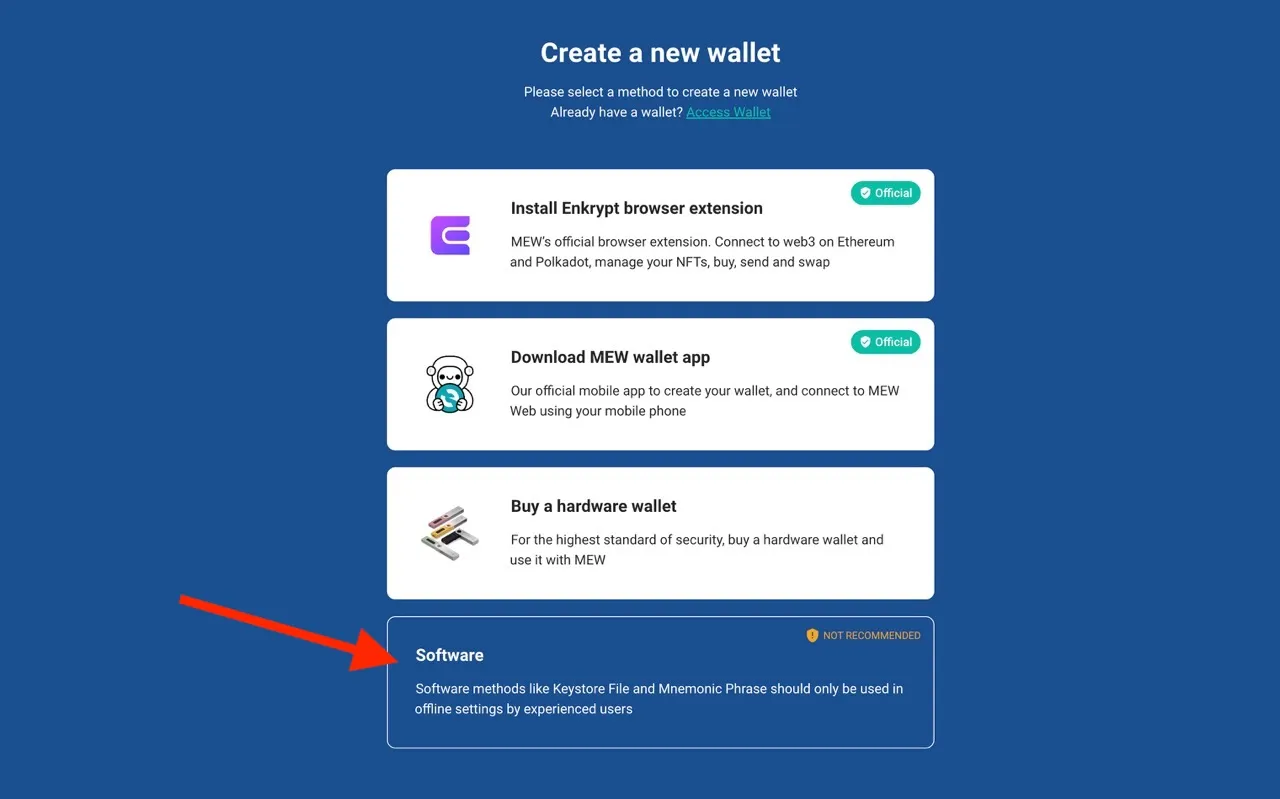
Step 3
Click on “Mnemonic Phrase” and write down the 12 or 24 words
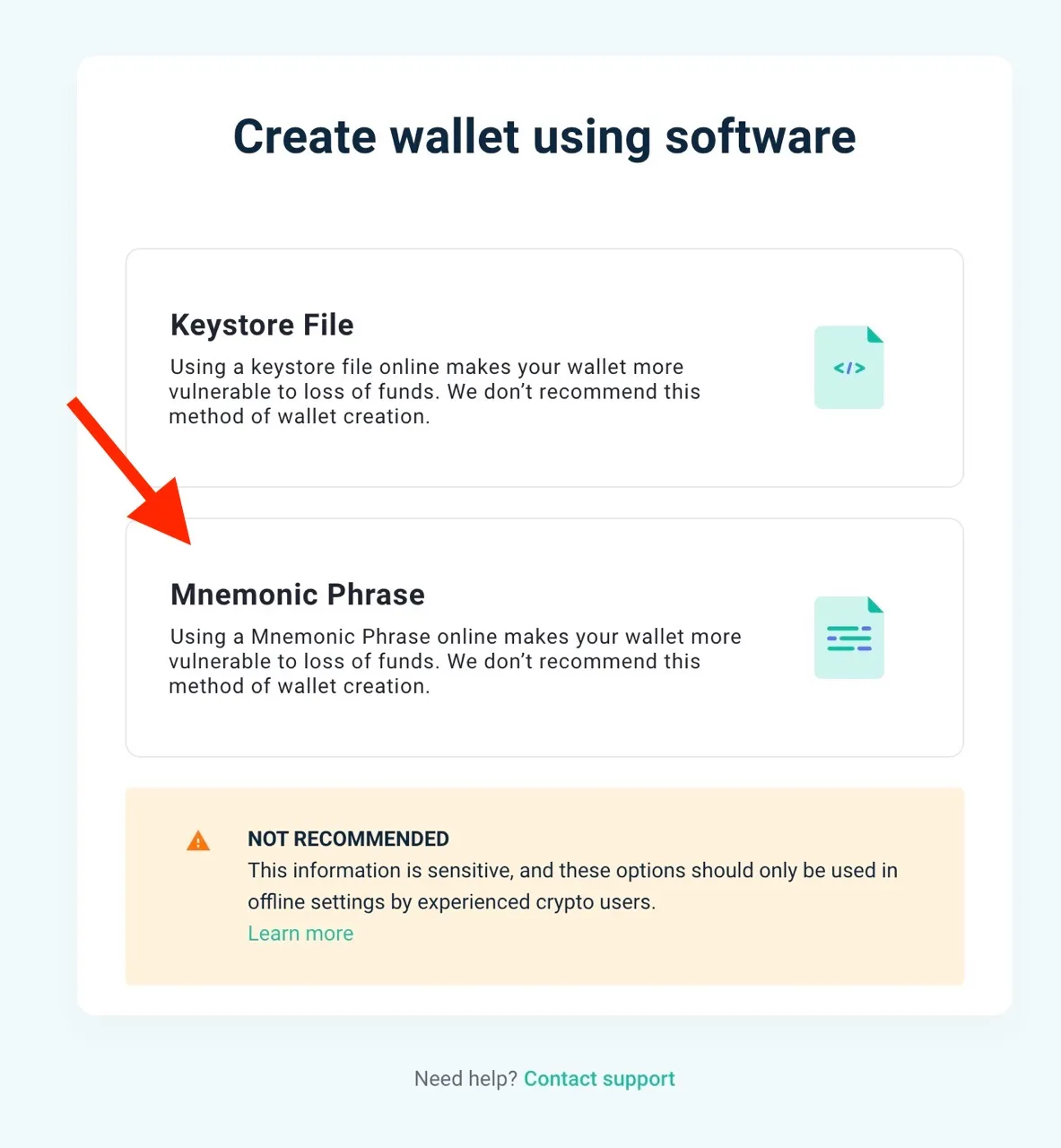
The mnemonic phrase is your seed phrase that you use to access your Ethereum wallet. Later I will also show you how to get the Private Keys. You should make a note of the seed phrase and write it down.
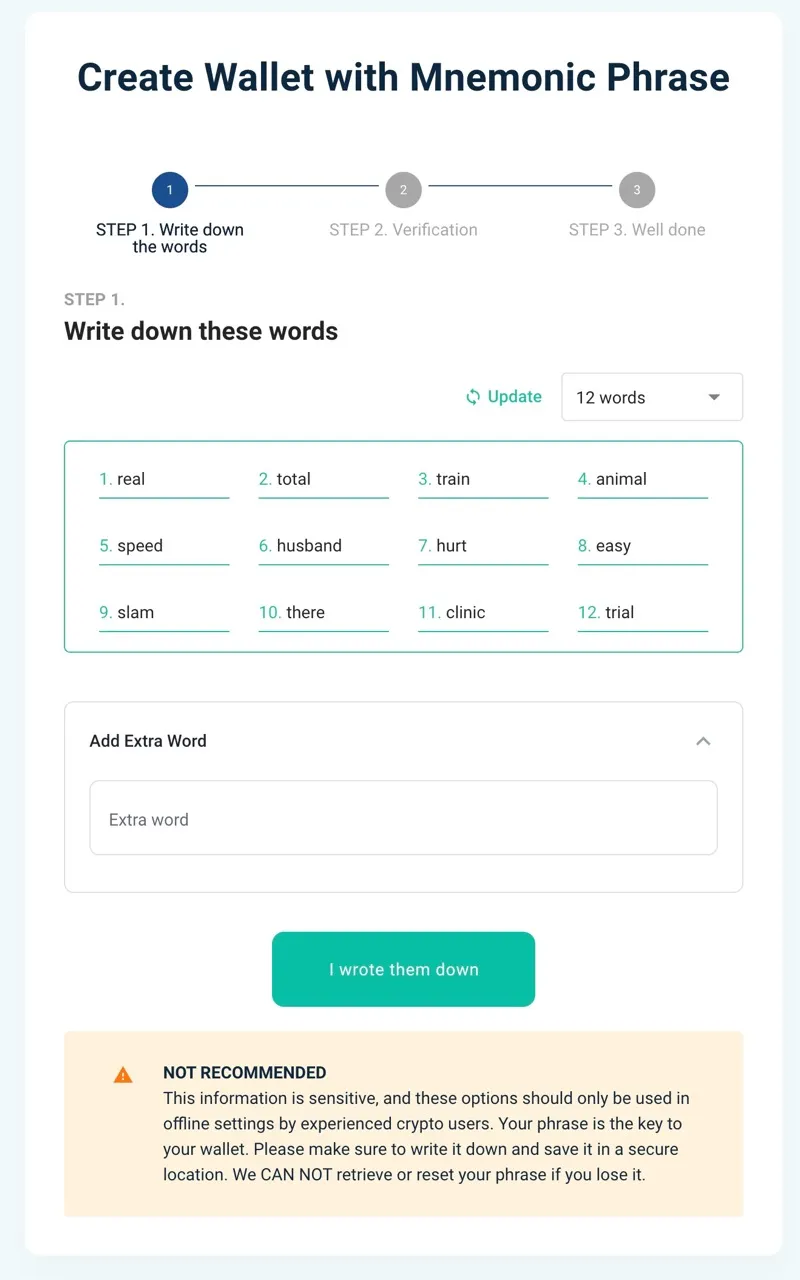
Step 4
Confirm the seed phrase and click “Verify”. You can then access the Ethereum Wallet ("Access Wallet").
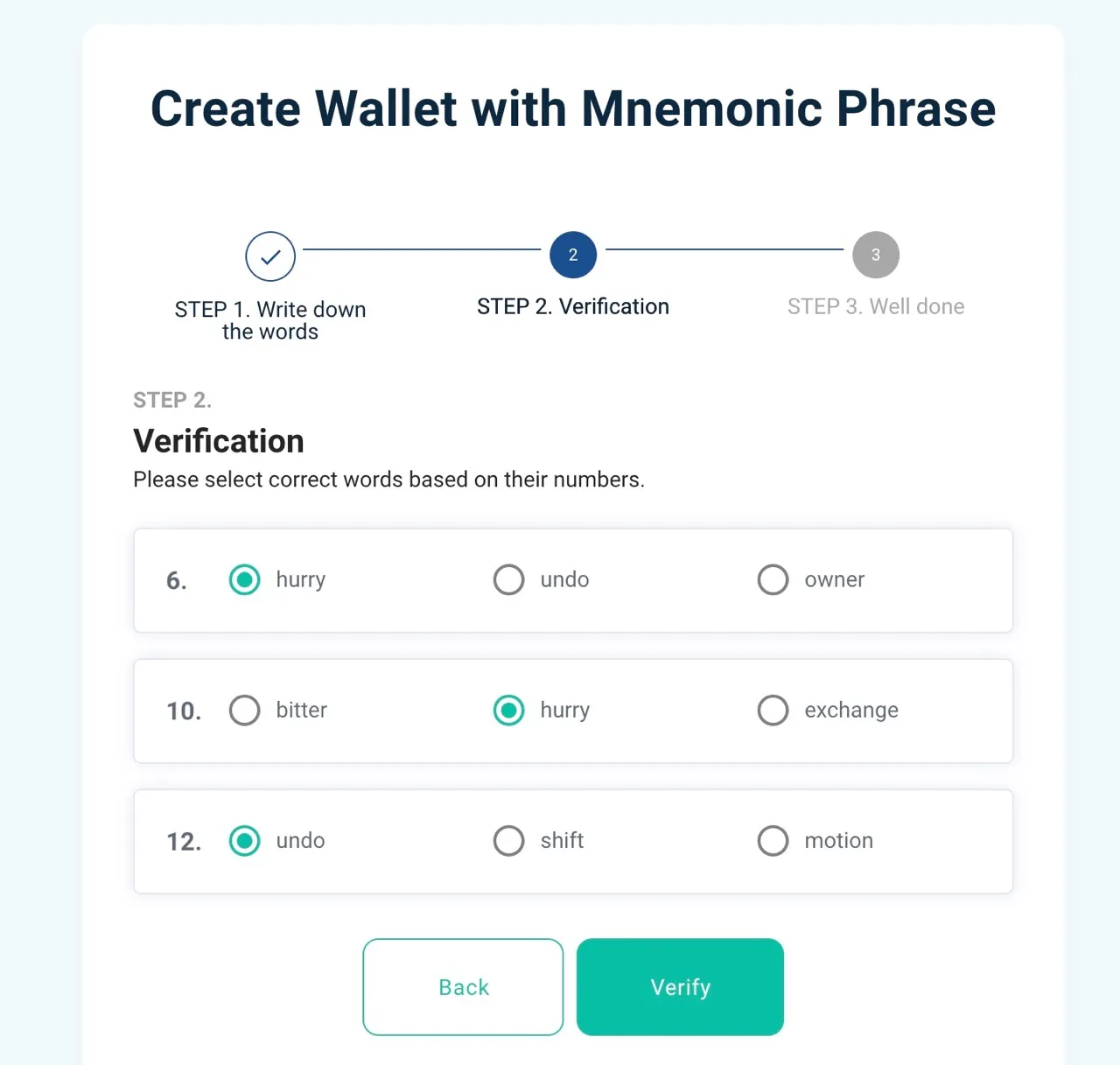
Create Ethereum Paper Wallet offline
With MyEtherWallet you can also create a Paper Wallet create offline. This works because you can download MEW's website and run it locally.
The source code for correctly generating the cryptographic key pair does not depend on an Internet connection. Theoretically, you can also create this yourself, but a provider like MEW makes it easier to create.
During local use, you can prevent data from being sent to the servers of MEW or another server.
Here is the step-by-step instruction.
Step 1
Go to the MyEtherWallet Github page and download the latest version as a zip file to your computer.
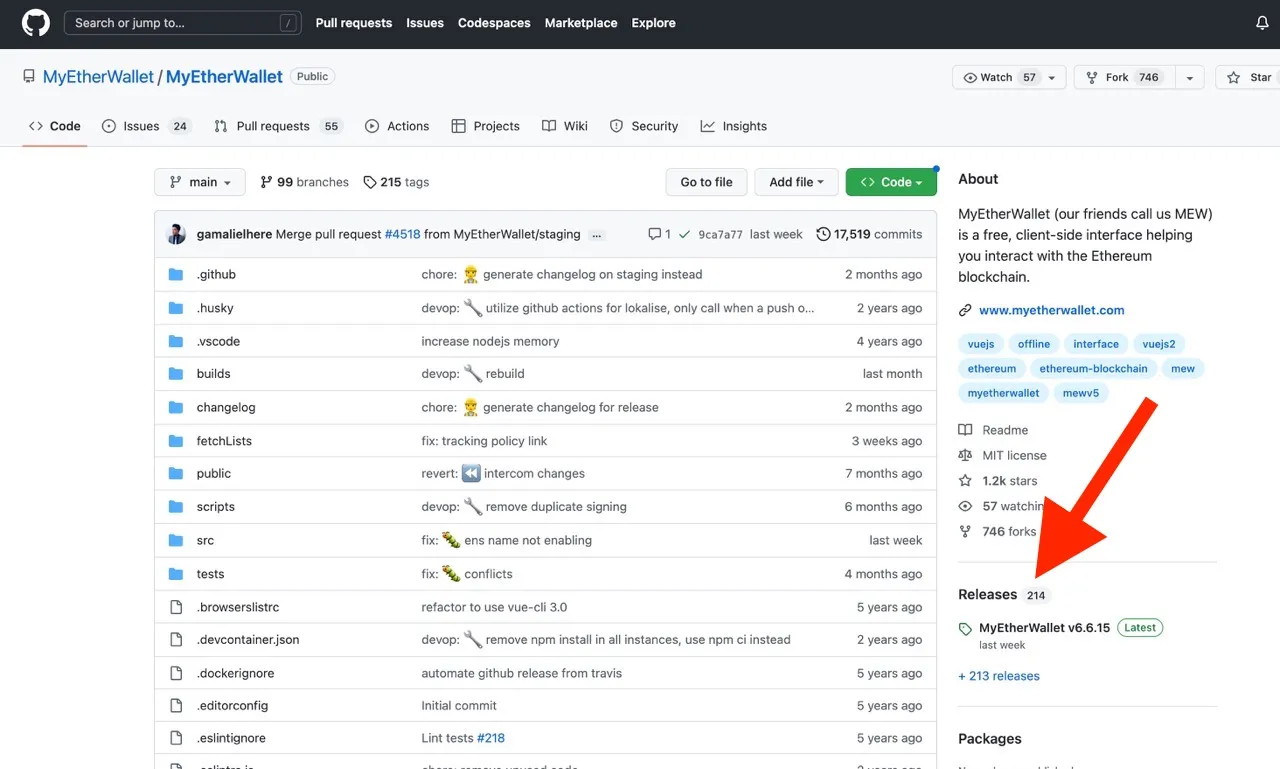
You can also find the GitHub link at the bottom of the myetherwallet.com page
Then click on “Releases” and look for the latest version.
The version will usually be called like this:
MyEtherWallet-vVERSIONNUMBER-Offline.zip

Step 2
Unzip the zip file on your computer, navigate to the folder, and click the “index.html” file.
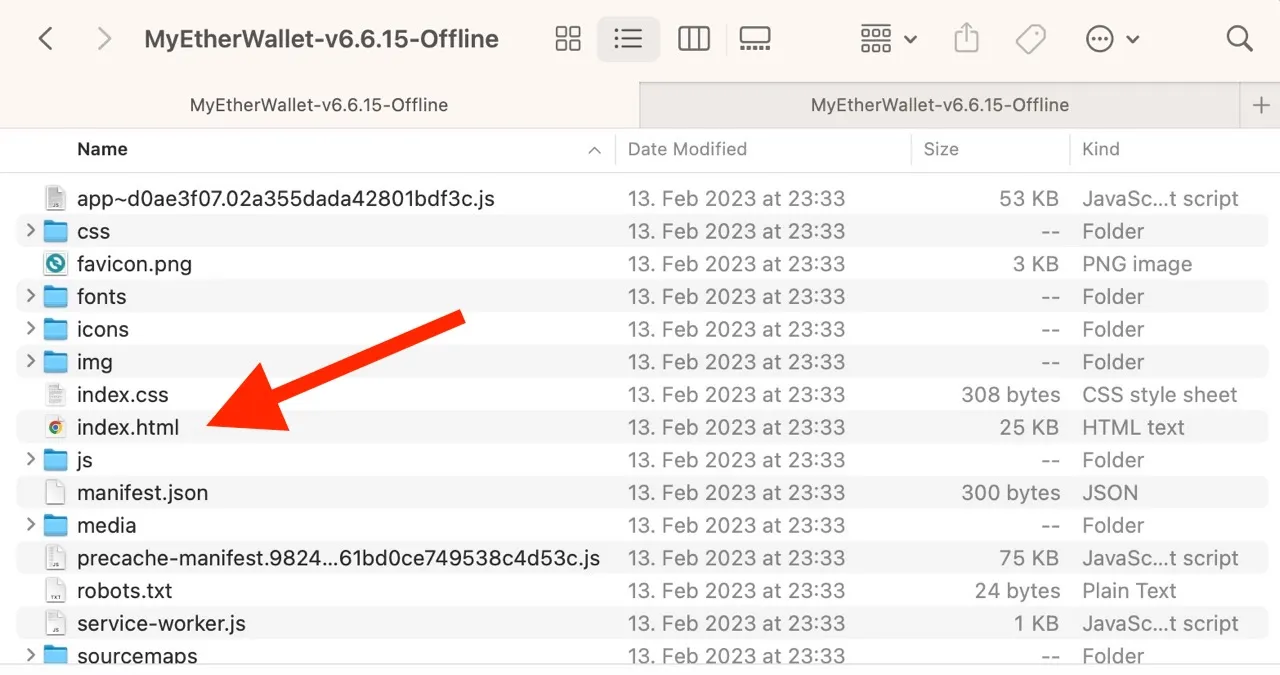
The MEW website should now open in your default browser. You can check in the URL bar that you are accessing the site locally and not via the internet.
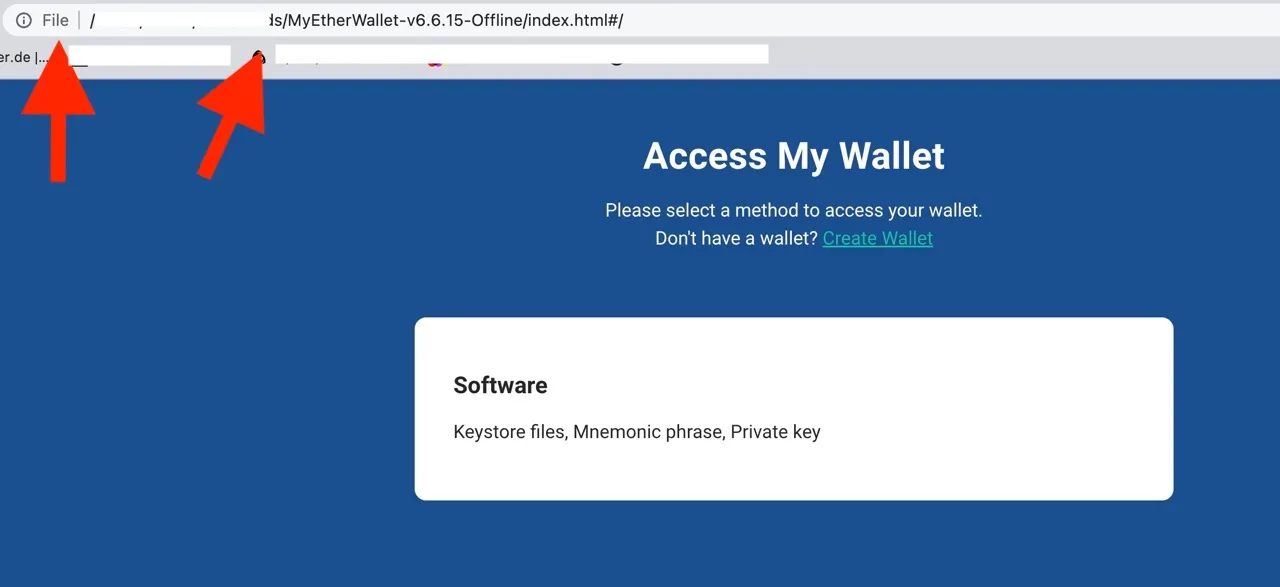
Instead of https://mytherwallet.com, you should see your local file path.
Step 3
Now disconnect your internet connection while you create this paper wallet.
Step 4
Proceed as instructed above. Creation between online and offline is now the same.
Optional: Run the file on a separate offline computer
You can take an additional, optional step to create the Paper Wallet to make it even safer.
For this, I recommend you to transfer the zip file to a storage medium (e.g. USB flash drive) and follow the steps from step 2 on a separate offline computer.
Offline Computer
An offline computer is a computer that is never connected to the internet. Many will certainly not have an extra PC available for this purpose, but there is a solution to this problem.
You can boot the Linux operating system from a storage medium. Linux has the advantage of generally having fewer viruses than Windows or macOS. With a Linux USB flash drive, you can boot into a fresh operating system quite quickly.
The part is a bit technical and since this is also not a topic of this website, I would like to refer to instructions for creating an Ubuntu Live USB flash drive (Linux distribution) link.
Ethereum Paper Wallet Access and print
Step 1
Now click on “Software” or “Access my Wallet” if you are on the homepage.
Step 2
Click on “Mnemonic Phrase”
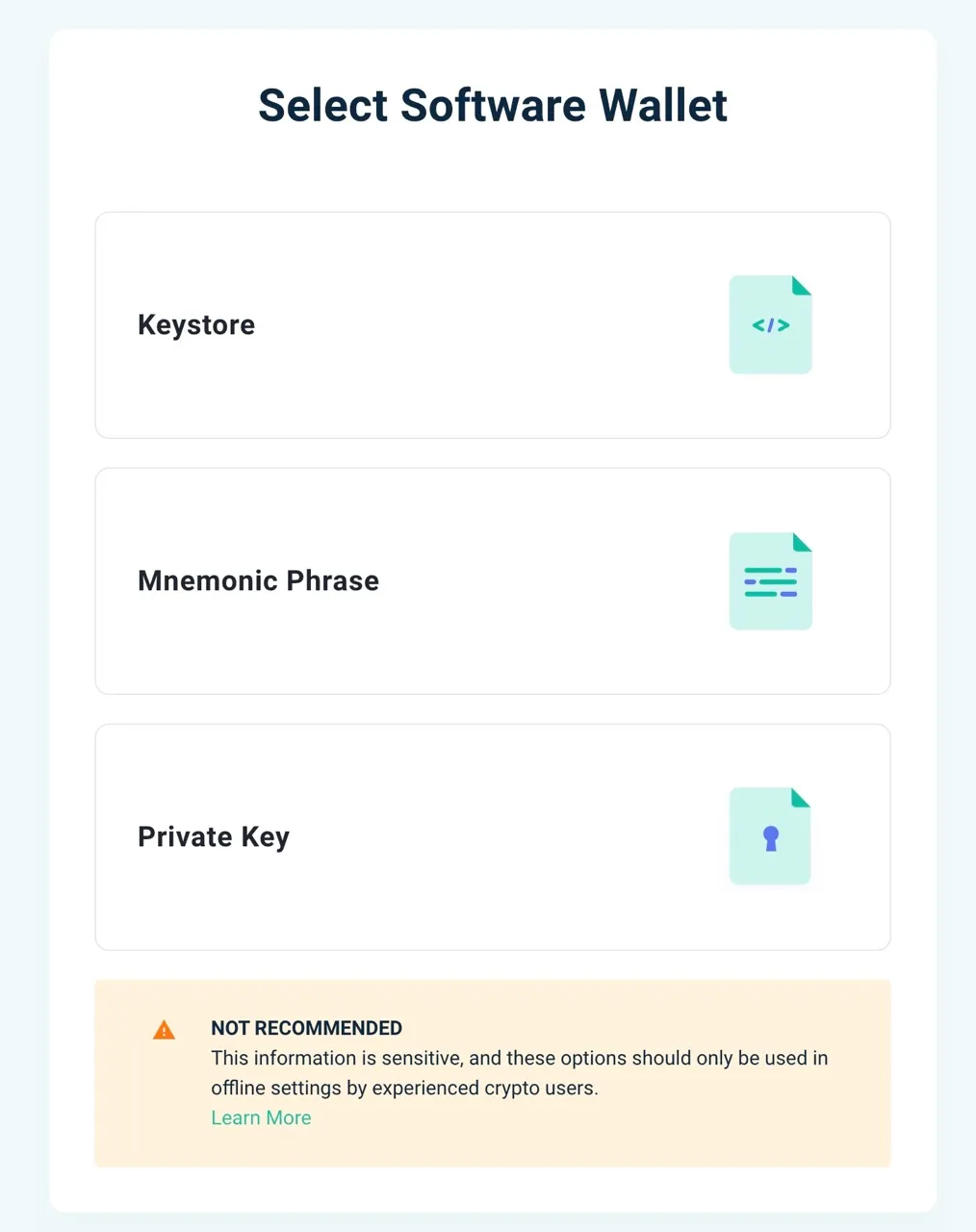
and enter your seed phrase.
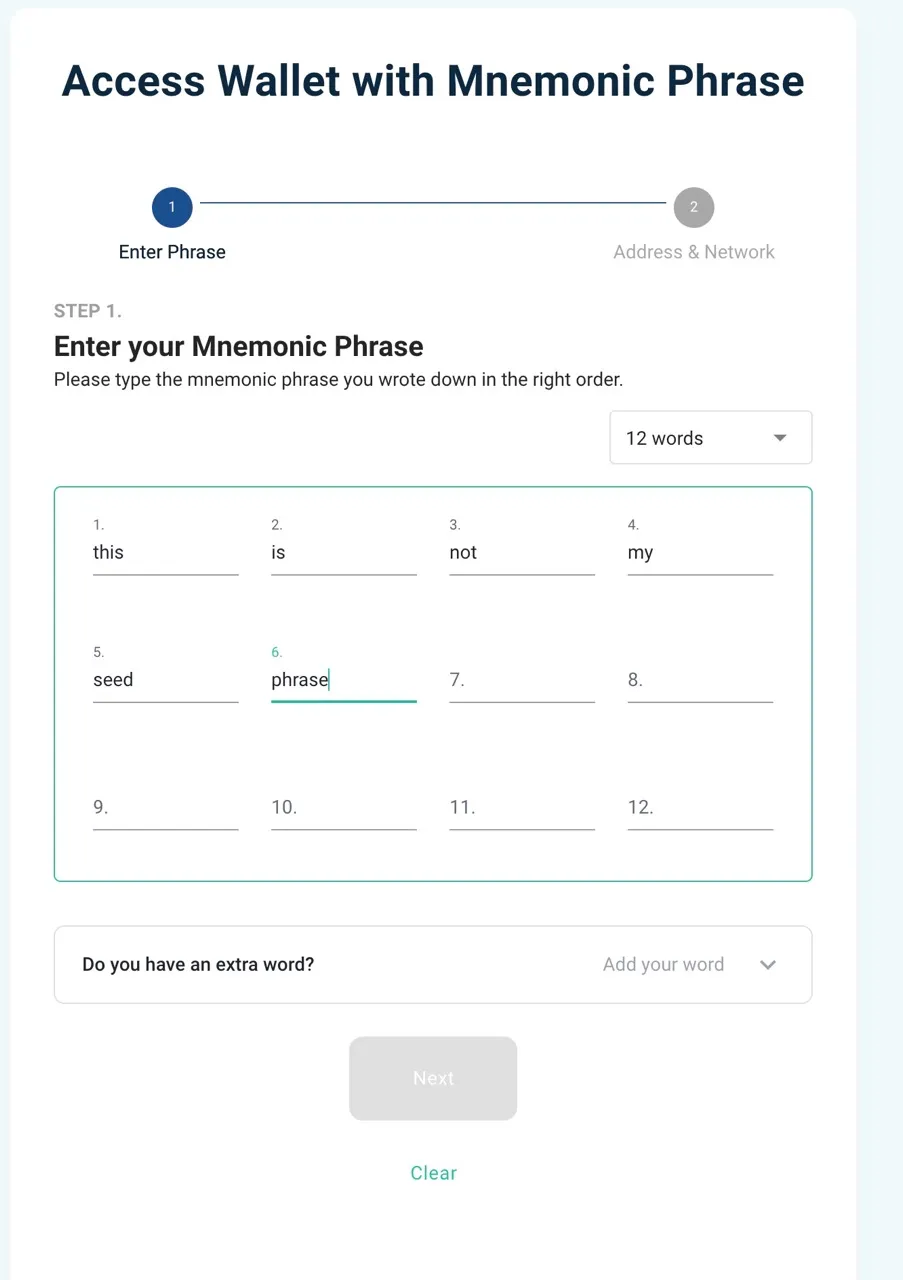
Step 3
Choose an Ethereum address and network. The default settings are okay, you don't need to change anything. Confirm the terms and conditions and get to the dashboard with "Access my wallet".
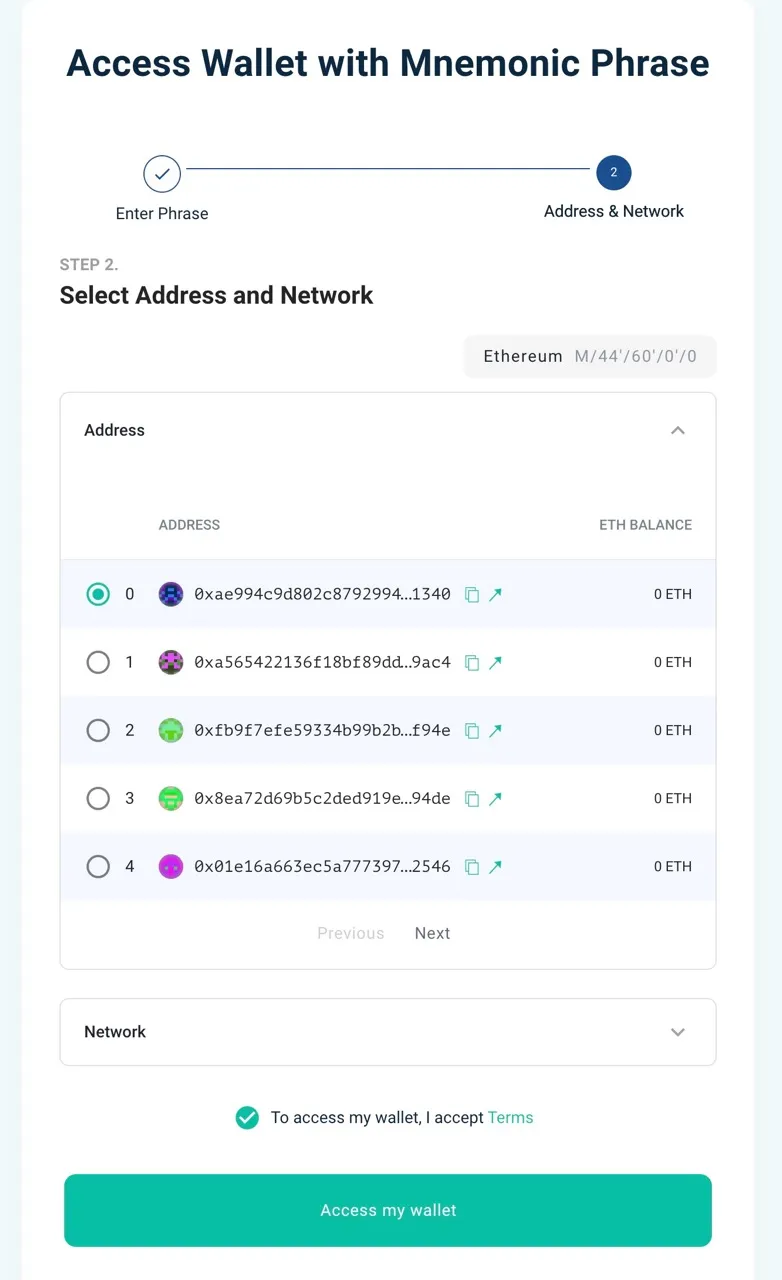
Step 4
In the dashboard, click on your Ethereum address in the top left. In the dropdown, you can now click “View paper wallet”.
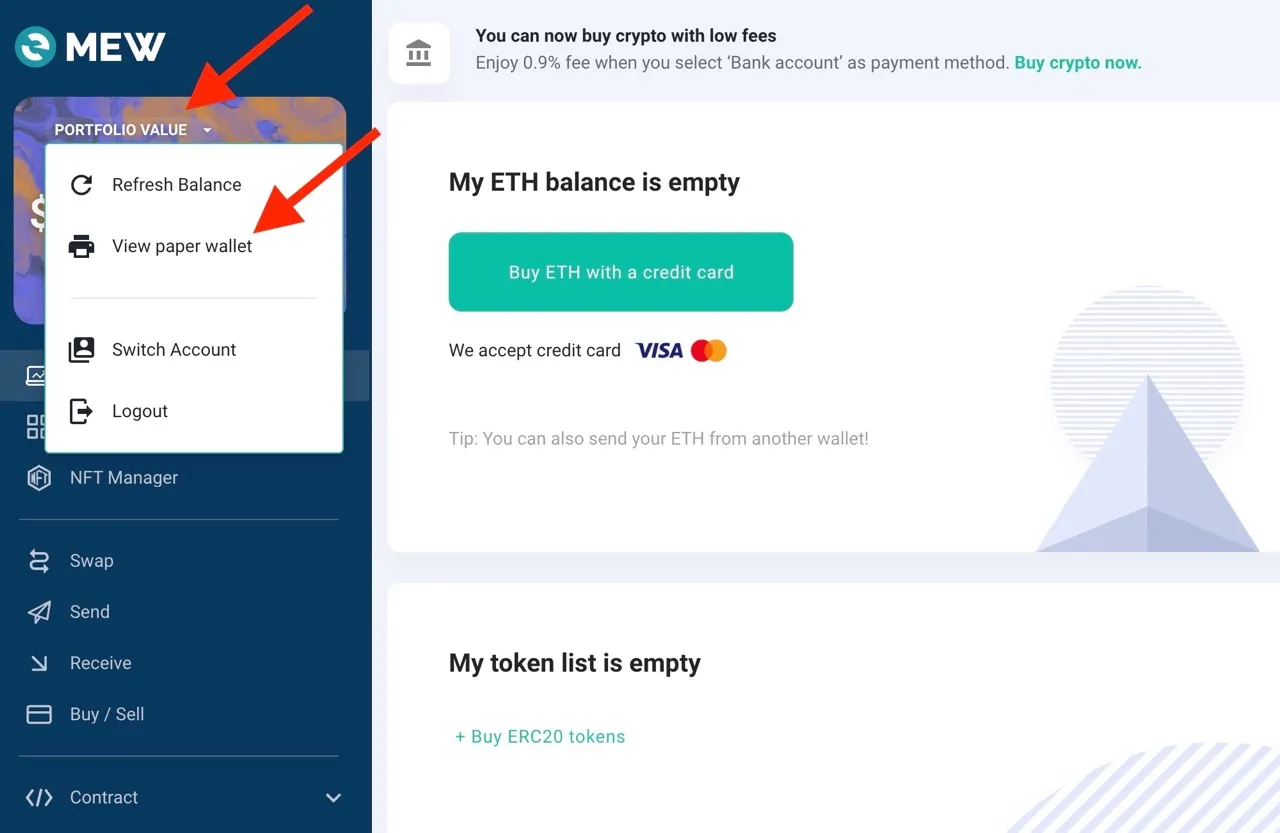
Step 5
Now you can print out your Ethereum Paper Wallet. You see two important components on your paper wallet.
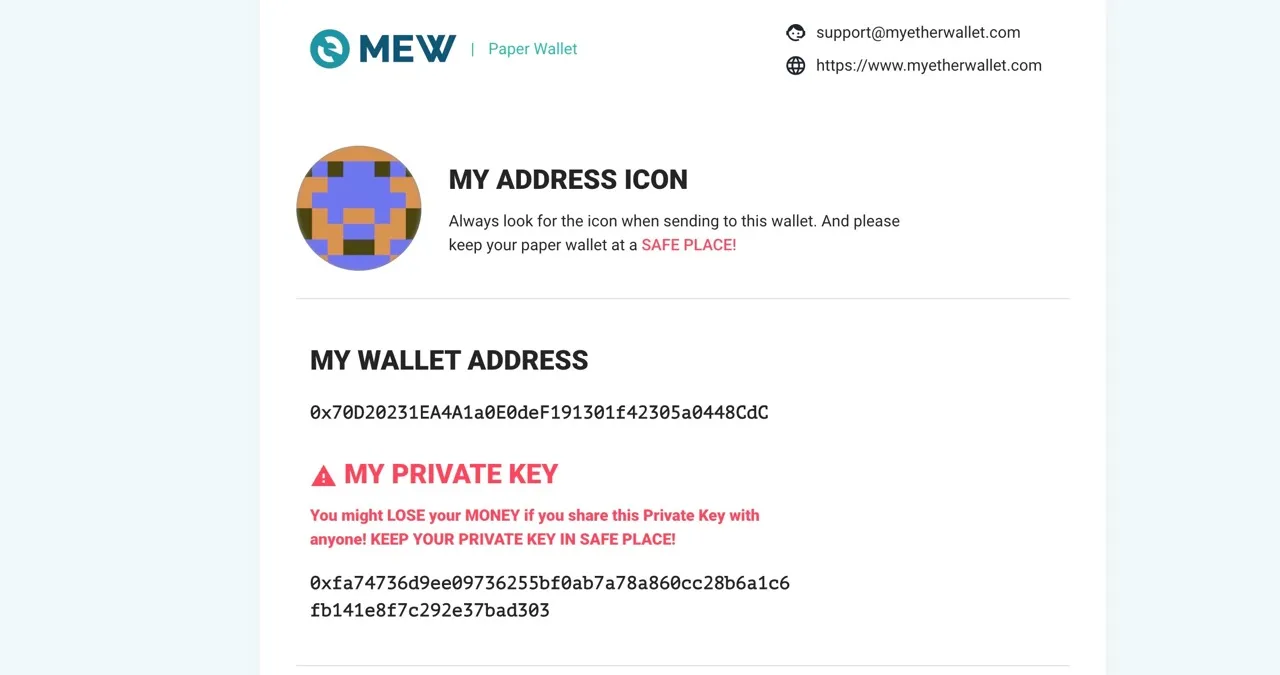
- Your Ethereum wallet address. You use this to fill up your paper wallet with ether or other ERC-20 tokens
- Your Ethereum Wallet Private Key. This is the password for the wallet address shown above. You can use this private key to spend your holdings in the paper wallet. Not lose!
Tip: Just make two copies of this paper wallet and store them in two different, safe places of your choice!
Fill up Ethereum Paper Wallet
So far we have created and printed out an Ethereum paper wallet. How do you pay ether and/or tokens to this address?
For this process you only need the Ethereum wallet address from your paper wallet.
If you already have Ethereum on another Ethereum wallet or a crypto exchange, you can now make an Ethereum transaction to the wallet address.
If you don't have any ether yet, take a look at a comparison of a selection of reputable crypto exchanges!