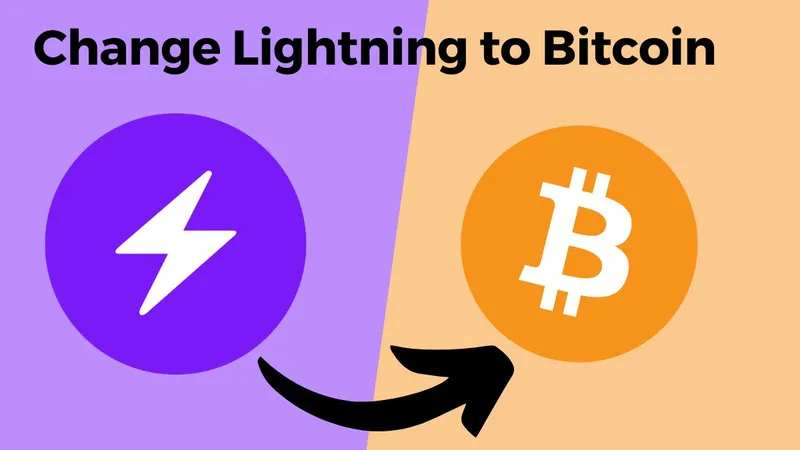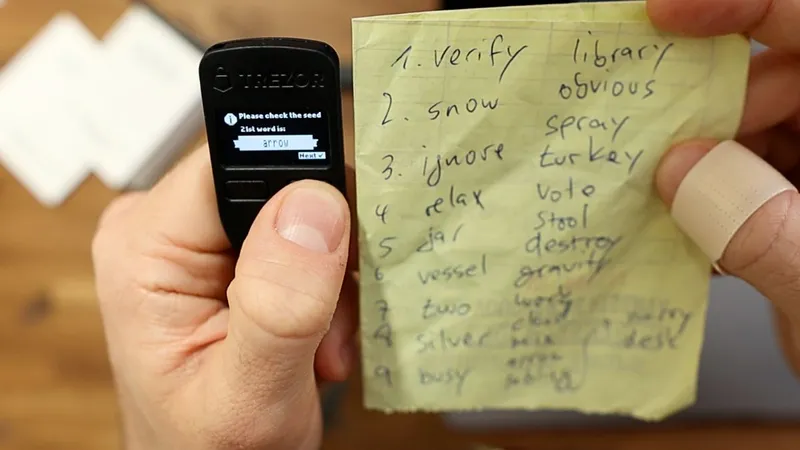The Bitcoin Lightning Network improves the user experience of Bitcoin and makes Bitcoin usable for everyone in everyday life. In order to use it you need one of the many Bitcoin Lightning Wallets.
In this article, I explain the Lightning Network and show you how to create a Bitcoin Lightning Wallet with Bluewallet.
Read until the end to see how I use the Bluewallet in the real world in El Salvador!
What is the Bitcoin Lighting Network?
The Bitcoin Lighting Network is a second-layer solution for scaling the Bitcoin Blockchain. The main element in the Lightning Network are Payment Channels, which allow payments to be made between two nodes outside of the Bitcoin Blockchain without fees.
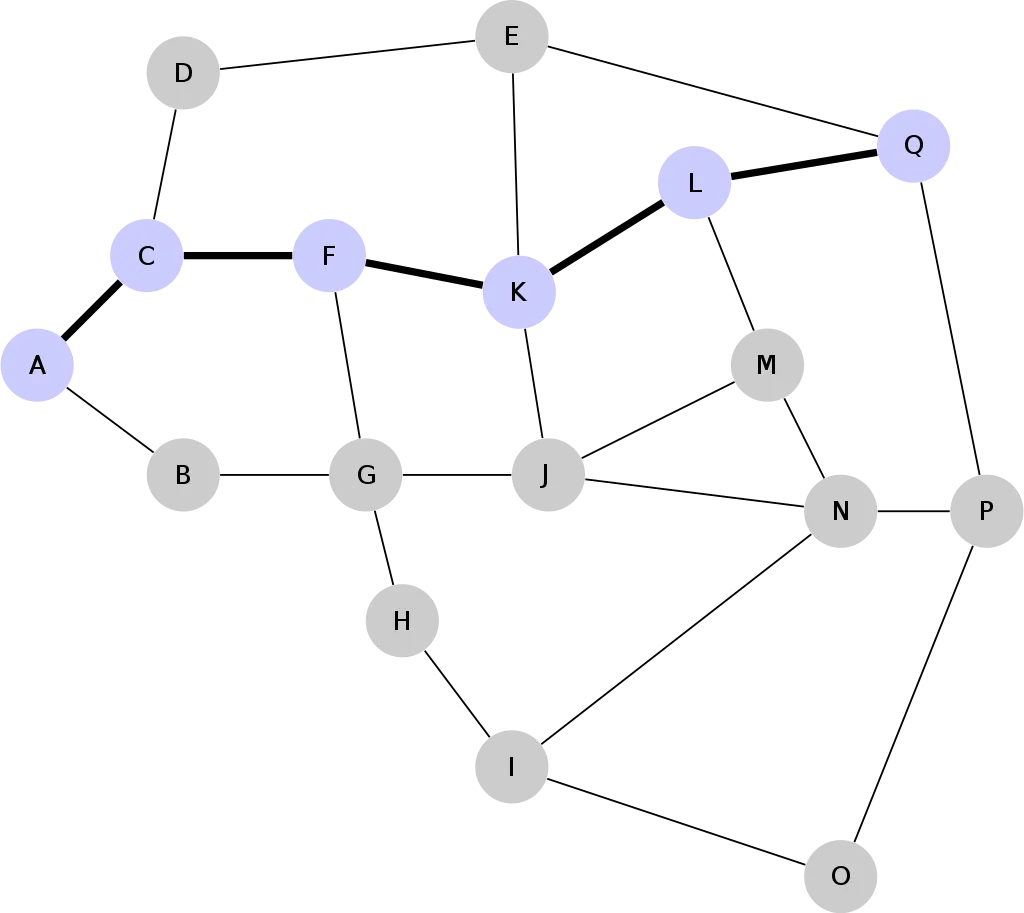
Illustration of how Nodes are connected in the Bitcoin Lightning Network. Image source: Wikipedia
Read more about the Bitcoin Lightning Network and its Wallets.
How does a Bitcoin Lighting Wallet work?
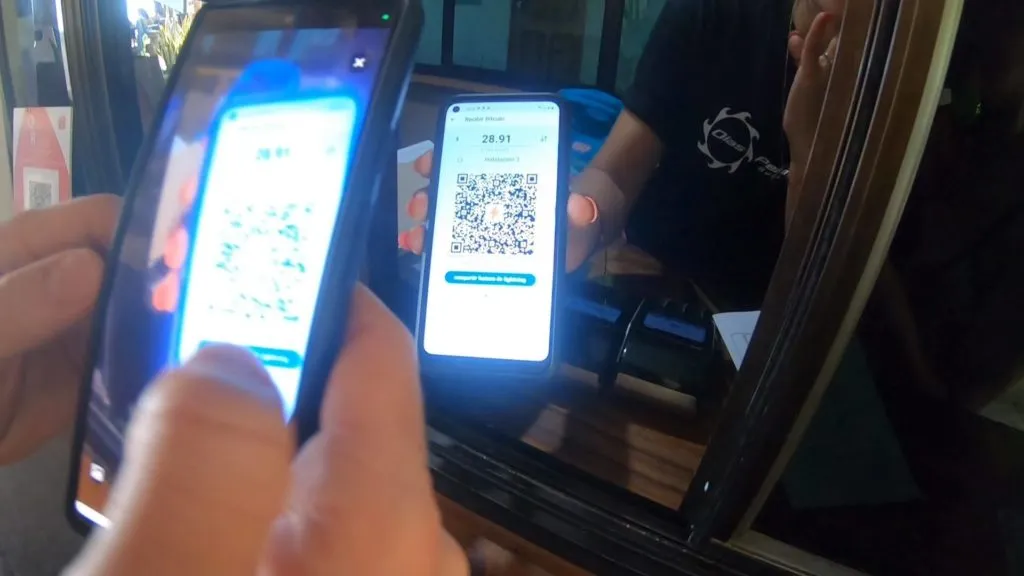
Lightning payment in a restaurant in El Salvador. In order to receive or send payments on the Lightning network, a Full Node is required. You can set up and run your own (e.g. with Umbrel) or access existing full nodes of the wallet operators. I run my own and it's not that hard and expensive. However, in this article, I will not go into that, but we will use the full nodes of the wallet operators.
For payments, Lightning Invoices are created that are valid for a short period of time and contain information like amount and recipient. This is done automatically by the Lightning Wallet.
In order to make Lightning payments in the Wallet, you must make a one-time Bitcoin Onchain transaction to populate the Lightning Wallet in the payment channel. You can then spend this amount or less via the Lightning network. If you want to spend more, you must refill your Lightning Wallet.
Bluewallet - Bitcoin Lightning Wallet
Creating a Bitcoin Lightning Wallet with Bluewallet is simple and quick. The app is currently available for iOS, Android, or macOS.
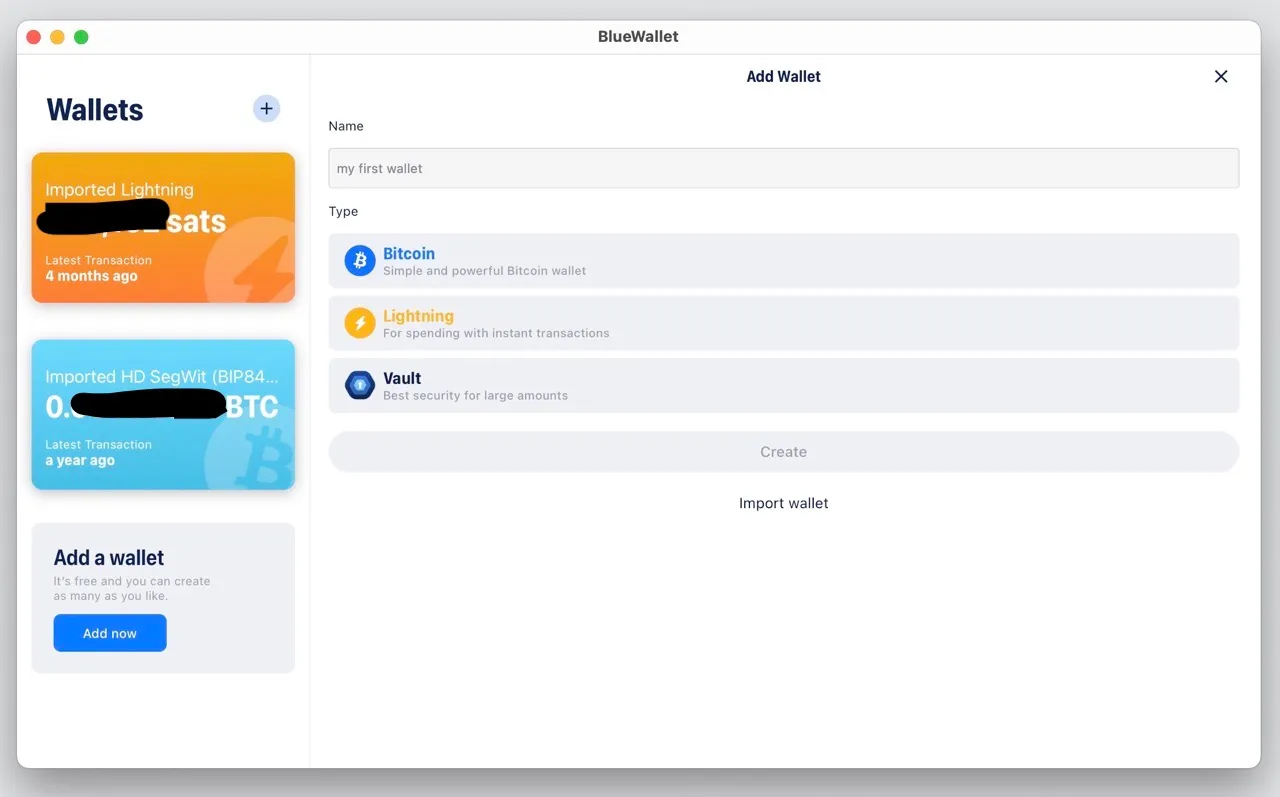
After downloading the app, you can create a Bitcoin Wallet or a Lightning Wallet. You can change the language to any language you like under Settings -> Language. Now create a Bitcoin and Lightning wallet.
Make a good and secure backup of your wallets. Now click on the Lightning Wallet. Click on "Manage Funds" to fill up the Lightning Wallet. As described above, you must initially perform a normal Bitcoin transaction. To do this, you can fill the Lightning Wallet from the Bitcoin wallet in Bluewallet or from an external wallet. An external wallet can also be a crypto exchange you use.
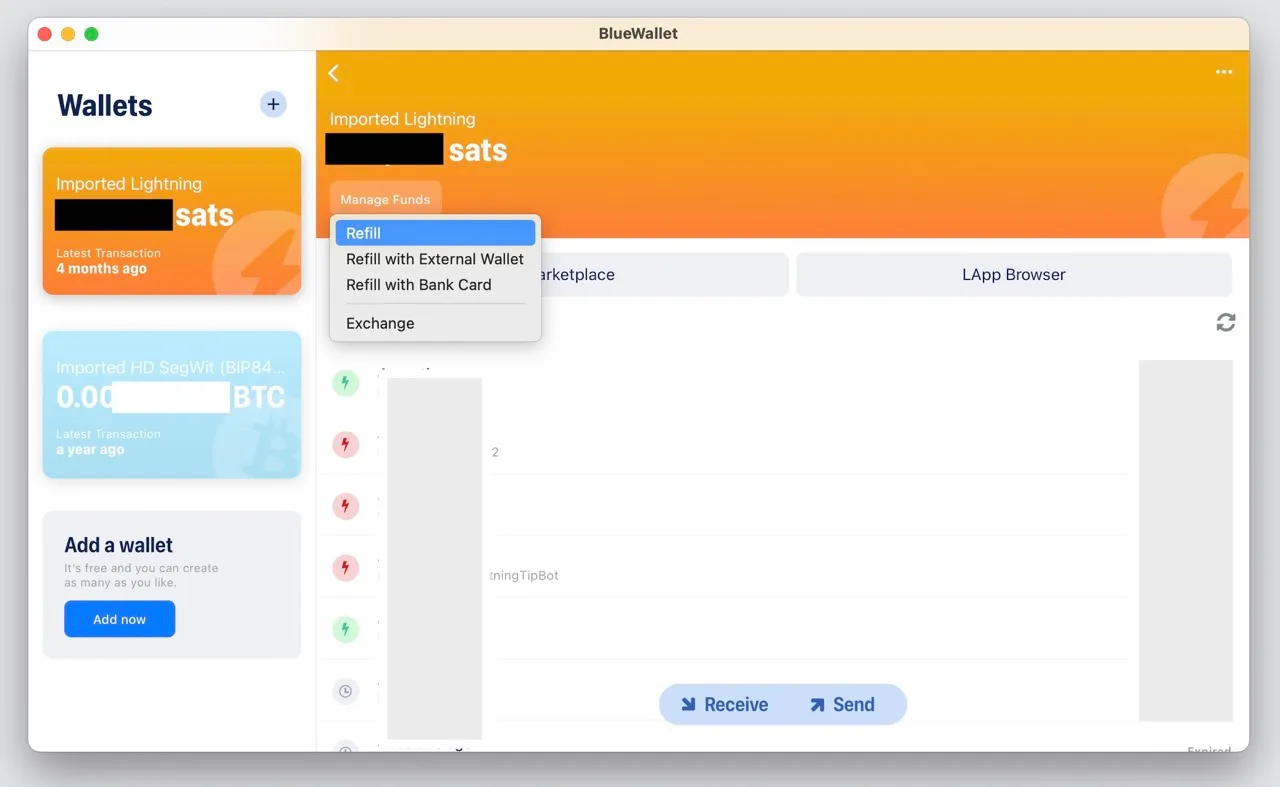 .
.
Confirming the transaction takes five minutes on average, as a Bitcoin block is generated every ten minutes on average. The transaction is immediately displayed to you in the Lightning Wallet.
Bluewallet Wallet - Sending and Receiving
To send, you can simply scan an existing Lightning Invoice with your smartphone camera. The Invoice is a long cryptic text that usually starts with lnbc (lnbc stands for Bitcoin Mainnet. Read more). Try it out by scanning this QR code from beach vendors Dominga and Mario from Bitcoin Beach in El Salvador.
 .
.
When receiving it, you first need to create an Invoice in Bluewallet. This is very simple. Click on "Receive", enter the amount, and provide a description. Now you can show this Invoice to someone else (e.g. as a QR code or as text). Invoices can only be used for a limited time.